If you’re an avid media consumer using VLC Media Player to play videos, you might have encountered the frustrating “No Suitable Decoder Module” error. This error can occur when VLC cannot decode and play a specific media file due to missing or incompatible codecs.
But fear not, as this guide will walk you through the steps to resolve this VLC Media Player issue and get back to enjoying your media seamlessly.
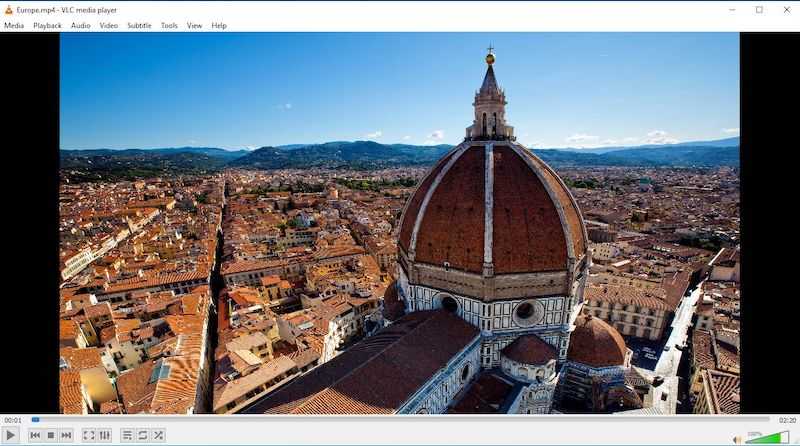
Understanding VLC Media Player No Suitable Decoder Module Error
The “No Suitable Decoder Module” error occurs when VLC Media Player cannot find the appropriate codec (decoder module) to play a media file. Codecs are essential software components that decode the compressed data in media files, allowing the player to render audio and video correctly.
What Are the Common Causes of the VLC Media Player No Suitable Decoder Module Error?
There are several reasons why you might encounter this error:
- Missing Codecs: VLC might lack the necessary codecs to decode the specific format of the media file.
- Outdated VLC Version: Using an outdated version of VLC might lead to compatibility issues with new media formats.
- Corrupted Media File: Sometimes, the media file itself might be corrupted or improperly encoded.
- Unrecognized Format: The media file might use a rare or uncommon format that VLC doesn’t support natively.
Simple Solutions to Fix the VLC Media Player No Suitable Decoder Module Error
Install VLC Media Player Codecs
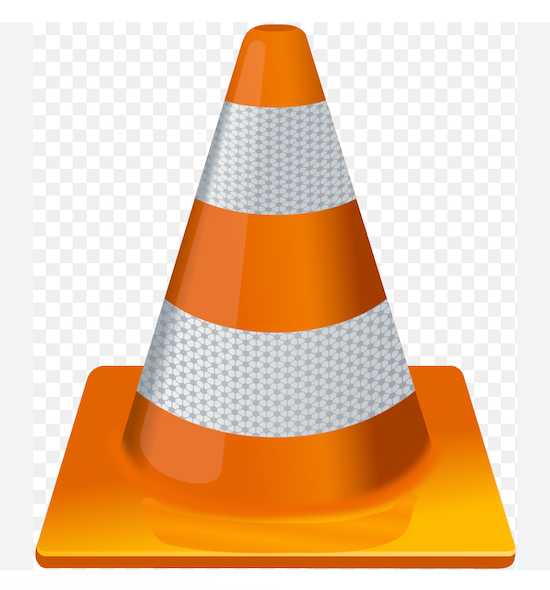
- Visit the Official VLC Website: Go to the official VLC Media Player website (www.videolan.org) and download the latest version of VLC for your operating system.
- Custom Installation: During installation, choose the option for a custom installation. This will allow you to select additional components, including extra codecs.
Update VLC Media Player
- Check for Updates: Open VLC and navigate to the “Help” or “About” section, where you can find an option to check for updates. Download and install any available updates to ensure you have the latest version.
Convert the Media File on VLC Media Player
- Use VLC’s Conversion Feature: Open VLC, go to the “Media” menu, and select “Convert/Save.” Add the problematic media file to the list and choose a suitable output format. This will convert the file into a format VLC can decode without issues.
How to Avoid the VLC Media Player No Suitable Decoder Module Error from Happening Again

To avoid encountering the “No Suitable Decoder Module” error in the future, consider these preventive measures:
- Keep VLC Updated: Regularly update VLC Media Player to ensure compatibility with new media formats.
- Download from Trusted Sources: Obtain media files from reputable sources to reduce the risk of encountering corrupted or incompatible files.
- Use Standard Formats: Use widely supported and standard media formats to minimize compatibility issues.
Running into the “No Suitable Decoder Module” error in VLC Media Player can be unsatisfying. Still, with the right steps, you can quickly resolve the issue and enjoy your media playback again.
Whether it’s updating VLC, installing additional codecs, or converting the media file, this guide has provided you with effective solutions to tackle the problem. By following preventive measures, you can also minimize the likelihood of encountering this error.


