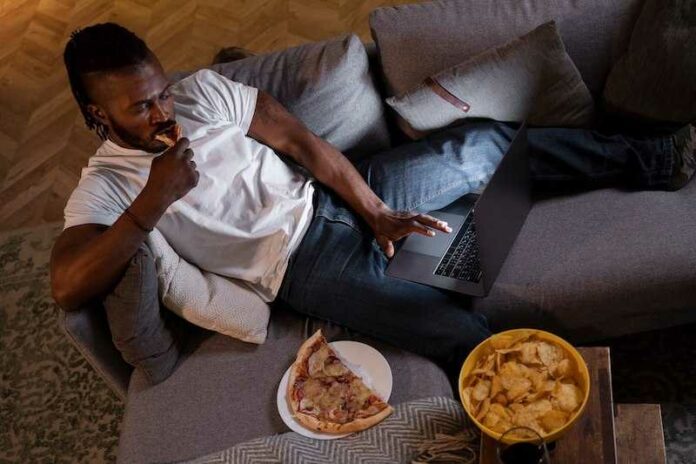Netflix, an extremely popular platform, is loved by millions worldwide. However, it can sometimes become unresponsive.
When this happens, it does not mean your device is not working. There are ways to solve this problem. You don’t have to put up with a frozen screen.

Best Methods to Fix Netflix Stuck, Freezes, Not Responding but Device is Working or Isn’t Frozen Issue
Check out the solutions on how you can troubleshoot the not responding issue on Netflix.
Force Stop Netflix and Restart the App
One simple solution is restarting your Netflix app. This can eliminate bugs and glitches. These instructions should help:
- Hold the Home button on your device.
- Navigate to Settings > Apps.
- Locate and select Netflix.
- Choose Info > Force stop > OK.
- Open Netflix again, then hit Enter.
- Test by playing a video.
Check and Install Updates on Netflix App
Updates for your device or the Netflix app can fix problems. Here’s how:
- Go to Settings > System > Software update on your device.
- Look for an available update. If one is there, download and install it.
- Check your device’s app store for an update for Netflix. If one is available, download and install it.
- Restart your device and test Netflix again by playing a video.
Clearing Browser Cache and Cookies
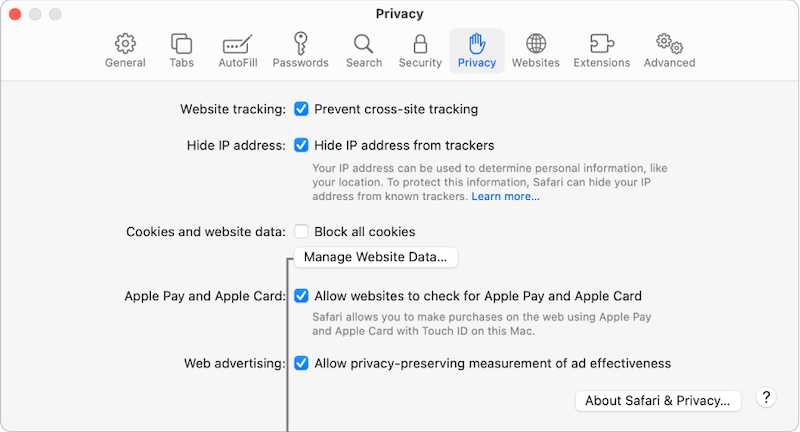
When using browsers such as Chrome or Firefox for Netflix, the solution could be as simple as clearing your browser cache and cookies.
You might be wondering, “What are these?” Well, these are tiny, temporary files that hold some information about the websites you frequent. However, they aren’t always helpful!
Sometimes, they hoard old or faulty data that can stop Netflix from loading as it should. Here’s a helpful guide to clear cache and cookies:
- First, locate the menu icon on your browser at the top right (it looks like three vertical dots).
- From there, go to More tools > Clear browsing data.
- You then decide the time range that you wish to clear.
- Please ensure you’ve ticked the check boxes specifying ‘Cookies and other site data’, as well as ‘Cached images and files’.
- Afterward, click on ‘Clear data’.
- Once you’re done, be sure to restart your browser.
- Finally, try playing a Netflix video to see if the situation improved.
Further Possible Fixes for Netflix Not Responding but Device is Isn’t Frozen Error
If the above solutions don’t seem to put an end to the Netflix issues, don’t worry! There are a few other strategies to try. They are:
Running an Internet Connection Check
Ensure your device’s internet connection is both stable and speedy. If not, consider resetting your router or modem. You could also contact your internet service provider for some support.
Uninstalling and Reinstalling the Netflix App

If all your efforts yield no fruit, you could consider uninstalling and reinstalling your Netflix application. This action helps you get rid of any faulty or damaged files and provides a clean slate for a new installation.
Without a doubt, it can be pretty disheartening when Netflix isn’t responsive or gets stuck in the middle of your favorite show or movie. Thankfully, there are assorted ways to combat these difficulties.
Some methods include force stopping and restarting the Netflix app, applying updates to your device and the Netflix app, emptying your browser cache and cookies, examining your internet connection, erasing your device cache, and reinstalling the Netflix app.
With these, uninterrupted streaming should soon be back on track.