Movies Anywhere is a streaming platform that puts together all your digital movie purchases into one single library. It is free to use and you only have to pay for the movie you buy from a connected digital retailer. Movies Anywhere will collate all your favorite films into a collection that you can access literally just about anywhere.
Users will also be able to send a Screen Pass to give a friend or family member access to their movie collection. Not only that, Movies Anywhere also has a Watch Together feature.
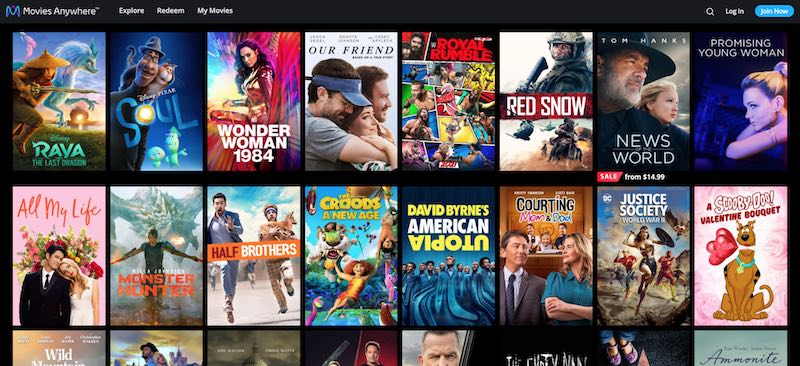
The streaming platform supports movie retailers such as Amazon Prime Video, Xfinity, iTunes, Vudu, Verizon Fios TV, Google Play or YouTube, Microsoft Movies & TV, FandangoNOW, and DIRECTV.
In this guide, we will talk about the devices that support Movies Anywhere including those with the dedicated app or provide access to the platform through a web browser.
Complete List of Streaming Media Players & Smart TV Devices that Support Movies Anywhere
The supported Movies Anywhere devices include Android and iOS mobile phones or tablets, smart TVs, streaming media players like Roku and Amazon Fire TV, as well as computers and browsers. Movies Anywhere also supports streaming 4K UHD and HDR content with compatible devices. See the full list below to learn more.

Movies Anywhere App Compatible Mobile Devices
- Apple: iPhone, iPad, and iPod Touch running iOS 12 or later
- Amazon: Fire Tablets running FireOS 5 or later, including HD 7 (4th generation)
- Android: Android devices running Lollipop (5.0) or later versions of the Android OS, including devices by Samsung, Google, Motorola, Nokia, LG, Microsoft, Xiaomi Mi, Vivo, Sony, and Lenovo
Movies Anywhere Supported Smart TVs & Streaming Media Players
- Apple TV: Apple TV 4th generation or later
- Amazon: Fire TV/Fire TV Stick 2nd and 3rd Generation or later
- Android TV:
- Sony Bravia TVs (with Android TV)
- TCL TVs (with Roku or Android TV)
- Hisense TVs (with Roku or Android TV)
- TiVo (with Android TV)
- AT&T TV (with Android TV)
- T-Mobile TVision (with Android TV)
- Sharp TVs (with Android TV)
- Philips TVs (with Android TV)
- Air TV (with Android TV)
- Epson projectors (with Android TV)
- Nvidia Shield TV (Android OS 5.1 or later and Google Play services 7.3 or later)
- Xiaomi Mi Box S and projectors (with Android TV)
- Skyworth TVs (with Android TV)
- Roku:
- Roku Express, 3700X
- Roku Express+, 3710X
- Roku Streaming Stick, 3600X
- Roku 4, 4400X
- Roku Premiere, 4620X
- Roku Premiere+, 4630X
- Roku Ultra, 4640X
- Roku TV, 5000X
- 4K Roku TV, 6000X, 7000X
- LG TV: 2017 models and newer
- VIZIO SmartCast TV: 2017 models and newer; 4K SmartCast TV models released in 2016
- Samsung Smart TV: Model years 2017 and newer
- AirPlay Mirroring
- Chromecast: via Chrome Browser on the PC, and Android or Apple devices via the Movies Anywhere App.
Movies Anywhere Supported Computers & Browsers
- PC: Windows 8.1 and up
- Mac: OSX 10 and up
- Chrome 50+ (2016): Playback limited to SD (480P).
- Edge 15+ (2016): Playback up to HD (720P) on Windows 10
- Firefox 52+ (2016): Playback limited to SD (480P)
- Safari 10.0+ (2017): Playback up to HDP (1080P)
Please note that you will not be able to access the Movies Anywhere site from a browser using a mobile phone device. You have to install the Movies Anywhere app on your phone or tablet. Lastly, the 32-bit version of your browser is also not supported.
Does any of your devices support streaming on the Movies Anywhere platform?


