In today’s constantly changing digital media landscape, Google Chrome and Microsoft Edge are shaking things up with a cool new feature called ‘Save Frame’. This handy tool lets you grab and save specific frames right from YouTube videos.
It’s not just about making things more convenient; it’s also creating exciting new opportunities for content creators, teachers, and just about anyone who uses YouTube.

How ‘Save Frame’ Enhances Your YouTube Experience
‘Save Frame’ operates by allowing you to capture screenshots from a playing YouTube video directly within your browser. What sets this apart is its ability to maintain the original resolution of the video, ensuring high-quality captures.
This feature is particularly beneficial for those who wish to use specific video frames for educational purposes, presentations, or even as a reference for artistic work.
Technical Breakthroughs Behind the YouTube ‘Save Frame’ Feature
The integration of the ‘Save Frame’ feature is a result of the latest updates to the Chromium software. This software is the processing behind both Google Chrome and Microsoft Edge.
These browsers are now equipped to handle this advanced functionality seamlessly. This gives an added offering of a user-friendly interface that interacts with YouTube videos.
The Advantages of PNG Format in YouTube ‘Save Frame’

When you use ‘Save Frame’, the captured image is saved in PNG format. PNG, known for its lossless compression, ensures that the image quality is not compromised. Using this format, it makes it an ideal choice for saving high-resolution screenshots. This format is also widely supported across various platforms and software, making it highly versatile.
Potential Applications of YouTube ‘Save Frame’ Feature
The ‘Save Frame’ feature can be utilized in numerous ways:
- Educators and Students
For educational purposes, capturing specific frames can aid in detailed analysis or referencing. - Content Creators
For creators, it provides an easy way to grab high-quality stills from their videos for promotional materials or thumbnails. - General Users
For everyday use, it allows capturing memorable moments or interesting scenes for personal archives.
Privacy and Copyright Considerations on Using YouTube ‘Save Frame’
While ‘Save Frame’ is a powerful tool, it’s important to use it responsibly. Be mindful of copyright laws when using captured frames, especially if they are intended for public or commercial use. Always ensure that you have the right to use the content.
Future Developments and AI Integration on YouTube ‘Save Frame’
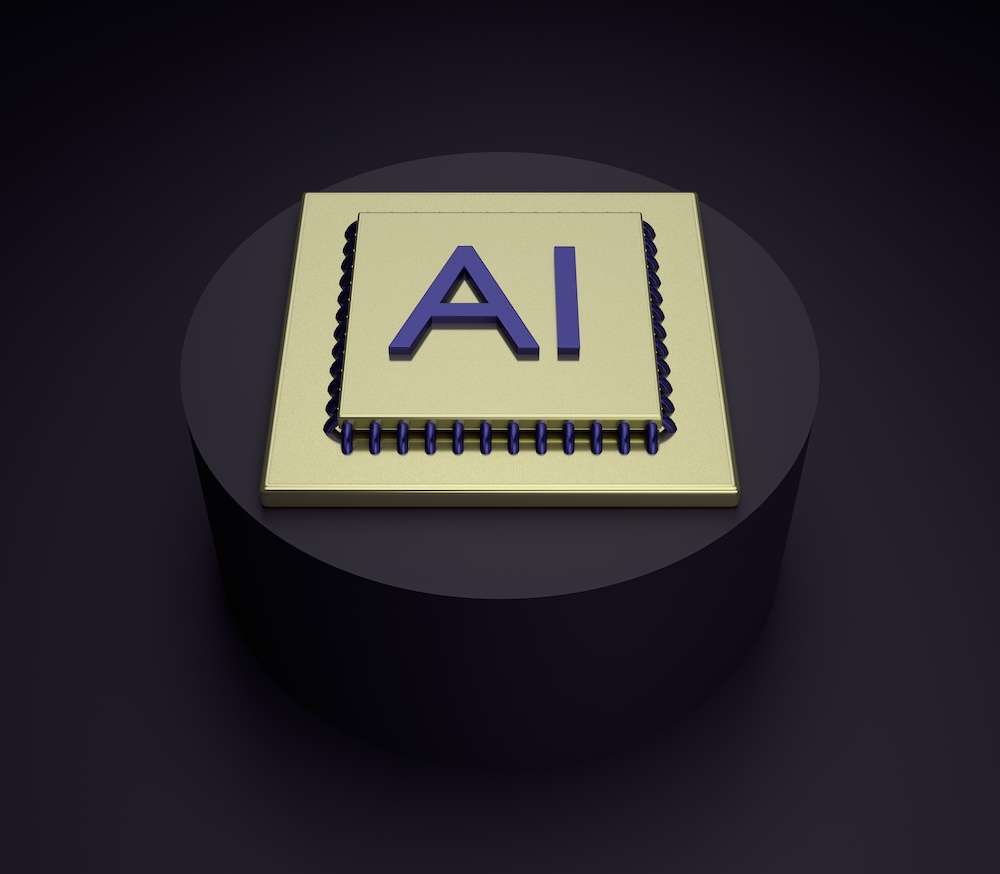
Looking ahead, there’s potential for further enhancements to ‘Save Frame’. One exciting prospect is the integration of AI technology. Imagine an AI-powered tool that can automatically suggest the best frames to capture based on the content of the video.
The ‘Save Frame’ feature on Google Chrome and Microsoft Edge is more than just a convenient tool; it represents a significant step forward in how we interact with video content.
As technology continues to advance, we can expect even more innovative features that will enhance our digital media experience. The ‘Save Frame’ feature is not just a novel addition but a gateway to a new realm of video interaction.


