Users can set up and use their Apple Watch for streaming music without carrying their iPhones around. Aside from Apple Music, there are also other standalone music streaming apps available on Apple Watch.
Now, you can download music and listen offline from Pandora and Deezer without using an iPhone. It is more convenient, especially when you are exercising or carrying things around without your phone. You can continue to listen to your favorite tunes and set a good ambiance around you even without Internet connection.
Pandora and Deezer are only some of the few music streaming services with a standalone app on the Apple Watch smartwatch. You can also check out Napster, SoundCloud, and Spotify. But, with both Pandora and Deezer apps, you can stream music and podcasts while also download songs and other content for offline listening.
SEE ALSO: How to Download & Use Spotify Apple Watch App for Offline Listening
How to Use Pandora or Deezer Music Streaming Offline Playback Feature on Apple Watch

Before you download the Pandora and Deezer app on your Apple Watch smart watch, note that you can only do so using watchOS 6 and higher. You can upgrade your Apple Watch OS first. Still, even if you upgrade your Apple Watch to watchOS 6, only users with Apple Watch Series 3 and higher can enjoy the standalone streaming.
DON’T MISS OUT: Get Select Apple Watch & Enjoy Exclusive Deals on Amazon!
To download and install Pandora and Deezer apps on your Apple Watch, follow the steps below.
Download, Install & Set up Pandora or Deezer App through Apple Watch App Store
- On your Apple Watch, press the Digital Crown. It will go to the Home screen.
- Tap App Store.
- Tap the Search option. Either scribble or say Pandora or Deezer to look for the apps.
- Tap the Pandora or Deezer app.
- Tap Get to install the app.
- Double-click the side button to start downloading the app.
Install Pandora and Deezer Apps on Apple Watch through iPhone
- Launch the Watch app on your iPhone.
- Go to the My Watch tab.
- Look for Pandora or Deezer.
- Tap Install.
How to Download Songs & Playlists from Pandora and Deezer to Listen Offline on Apple Watch
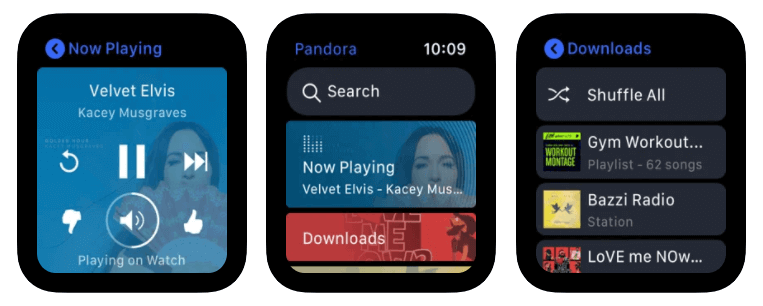
After installing and setting up the Pandora and Deezer app on your Apple Watch, you can start downloading your playlist to the app for your offline listening pleasure. Please note that the Pandora app for Apple Watch only supports offline listening for Pandora Plus, Pandora Premium and Premium Family subscribers. For Deezer users, downloads and offline listening is only available for paying members and not for free accounts.
Download Music to Pandora App on Apple Watch for Offline Listening
- First, you need to download your playlists to your Pandora app using your iPhone.
- Once done, connect your Apple Watch to your iPhone using Bluetooth or the same WiFi network.
- On your Apple Watch, select General.
- Tap Background App Refresh. The Pandora app will begin to download your playlist so you can listen offline without your phone.
Note that each time you charge your Apple Watch, it will also sync contents from your iPhone.
Downloading Songs on Apple Watch Deezer App to Listen Offline
- Launch the Deezer app on your Apple Watch.
- Select the playlist you want to listen offline.
- Tap Download. The download will happen if you connect your Apple Watch to a WiFi. If your phone is nearby, the download will occur on your iPhone and sync to your Apple Watch.
STILL ON: Walmart Offers Amazing Discounts on the Latest Apple Watch Devices!
Which music streaming apps on Apple Watch do you prefer, Pandora or Deezer? Let us know why you think so by dropping us a comment below.


