Disney Plus, the streaming giant, has become a staple in many households, offering a vast library of content from Disney, Marvel, Star Wars, and more. However, users often face a few stumbling blocks in the form of error codes on Disney+.
This article hopes to help you navigate these errors and enhance your Disney+ experience.
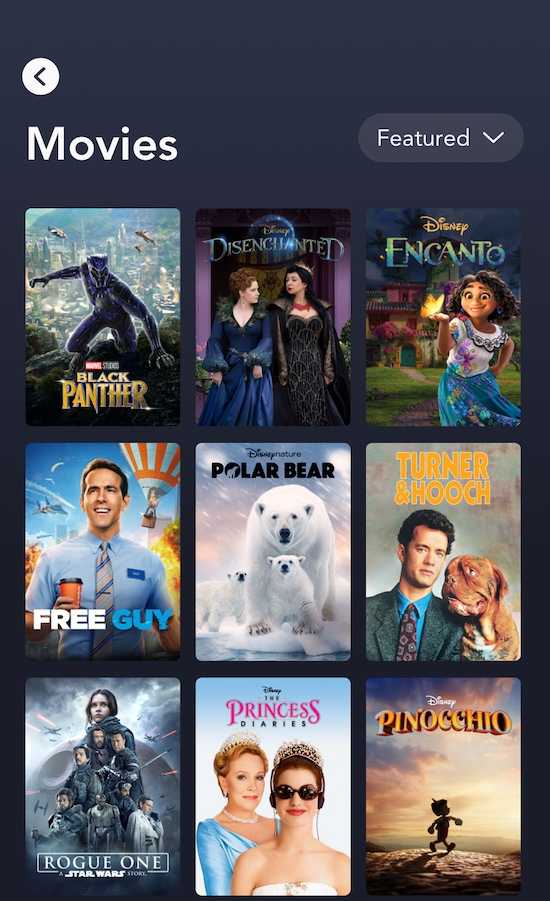
What Do Disney Plus Error Codes Mean?
Error codes are essentially the streaming service’s way of communicating specific issues. They might seem like a bunch of numbers and letters, but each code corresponds to a unique problem.
Methods to Resolve Disney+ Error Code 19
Error Code 19 is typically associated with an email address that’s already in use. If you’re trying to create a new account with an email already linked to an existing one, you’re likely to encounter this error.
The solution is straightforward – use a different email address for the new account. If you’ve forgotten the password for the existing account, simply request a password reset and follow the steps provided in the email.
Ways to Troubleshoot Disney Plus Error Code 40

Error Code 40 is a signal that there’s a problem connecting to Disney servers.
- The first step to resolving this issue is to check your internet connection and speed. If your connection is stable and fast, the problem might lie elsewhere.
- Next, try signing out of your Disney+ account and then signing back in. Sometimes, this simple step can resolve the issue.
- If the problem persists, try restarting your device. If all else fails, it might be worth checking the status of Disney’s servers.
Solutions to Fix Disney Plus Error Code 44
Error Code 44 is similar to Error Code 40, as it also relates to connection issues.
- Start by checking your internet connection and speed. If that’s not the problem, try signing out and back in.
- Restarting your device can also be beneficial. If these steps don’t work, it might be a server issue on Disney’s end.
- Finally, if none of the above steps resolve the issue, it’s time to check Disney’s server status. If the servers are down, you can only wait for them to be back up and running.
Fixing Disney+ Error Code 27
Error Code 27 can be a bit tricky, as it often relates to rights availability.
- If you encounter this error, check if the content is available in your region. If it is, try using a different network.
- If changing networks doesn’t help, you might want to avoid using a VPN, as this can sometimes cause issues.
General Tips for Avoiding Disney Plus Error Codes

To avoid errors on Disney+, it’s a good idea to keep the app updated.
- Updates often include bug fixes that can prevent errors.
- Maintaining a stable and high-speed internet connection is also crucial. A poor or unstable connection can lead to various errors.
- One last thing, try to limit the number of devices using the same Disney Plus account. Too many devices can overload the account and lead to errors.
Additional Tips in Preventing Disney+ Errors
- Clear your device’s cache regularly.
- Try using a wired connection if possible.
- Ensure your device’s software is up to date.
- Avoid peak usage times if possible.
Encountering error codes on Disney Plus can be a common challenge for users. However, you can improve your overall streaming experience by exploring different approaches and strategies.
Addressing these errors and optimizing your viewing setup can contribute to a smoother and more enjoyable time spent with Disney, Marvel, and Star Wars content.


