Disney+ has become one of the leading streaming platforms, offering a vast library of movies and shows for all ages. However, like any digital service, users may encounter occasional hiccups, such as error codes 31, 30, or 50.
These errors on Disney+ can be frustrating. But fear not because there are several steps you can take on how to fix Disney Plus Error Code 31, 30, or 50 so you can get back to enjoying your favorite content.
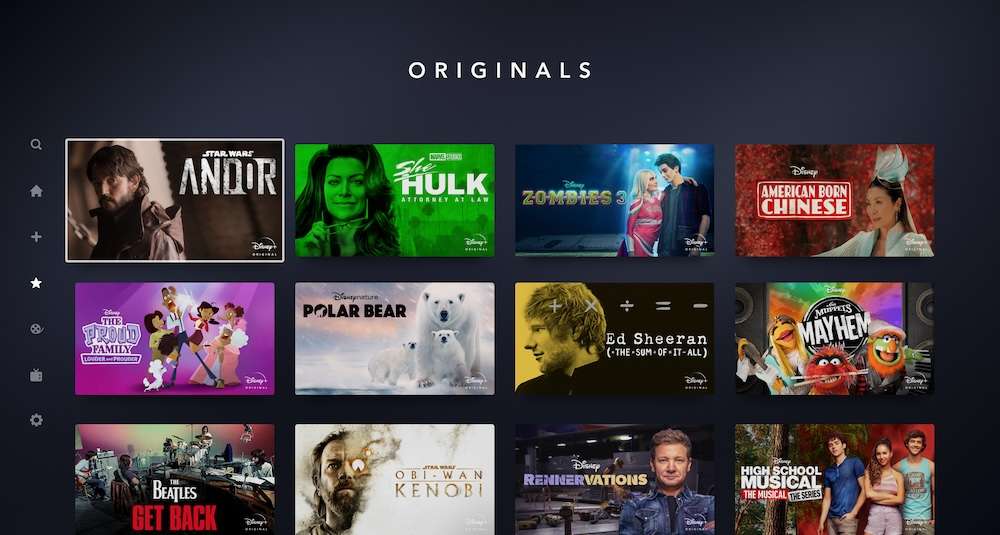
Understanding Disney+ Error Codes 31, 30, and 50
Error codes 31, 30, and 50 on Disney+ usually indicate a problem with connectivity or content playback. While they may seem daunting at first, they often have simple solutions.
Disney Plus Error Code 31
Error code 31 typically occurs when there is an issue with your internet connection. It may manifest as a message stating, “Disney+ is having trouble connecting. Please check your internet connection and try again.”
Disney Plus Error Code 30
Disney Plus error code 30 usually indicates a problem with Disney+ app itself. You may see a message saying, “We’re sorry, but we cannot play the video you requested. Please try again. If the problem persists, visit the Disney+ Help Center (Error Code 30).”
Disney Plus Error Code 50
Error code 50 is often related to content playback issues. It may appear with a message like, “We’re sorry, but we cannot play the video you requested. Please try again. If the problem persists, visit the Disney+ Help Center (Error Code 50).”
Best Solutions to Fix Disney+ Error Code 31, 30 or 50
Now, let’s delve into the steps you can take to resolve these errors.
Method #1 – Check for Service Outages

Occasionally, Disney Plus may experience service outages or maintenance periods. Check the official Disney+ Twitter account or their website for any announcements about ongoing issues.
Method #2 – Check Your Internet Connection
Ensure that your device is connected to a stable internet connection. You can do this by testing other apps or websites on the same device. Try restarting your router or connecting to a different network if the connection is weak or intermittent.
Method #3 – Clear Cache and Data (Mobile Devices)
If you’re using Disney Plus on a mobile device, clearing the app’s cache and data may help.
- Go to your device’s settings.
- Find the Disney+ app, and clear its cache and data.
- Remember that this may log you out of the app, so have your login credentials ready.
Method #4 – Restart the Disney Plus App
Sometimes, simply closing and reopening the Disney+ app can resolve minor glitches.
- Close the app completely.
- Wait a few moments.
- Then relaunch it.
Method #5 – Update the Disney+ App
Ensure that you have the latest version of the Disney Plus app installed on your device. Developers frequently release updates to address bugs and improve performance.
Method #6 – Contact Disney Plus Customer Support

If you’ve tried the above steps and continue to encounter error codes 31, 30, or 50, it’s advisable to reach out to Disney+ customer support for further assistance. They may be able to provide specific troubleshooting steps or insights into the issue you’re experiencing.
Final Words
Encountering error codes 31, 30, or 50 on Disney Plus can be frustrating, but with the right troubleshooting steps, you can often resolve them quickly.
By checking your internet connection, restarting the app, clearing cache and data, updating the app, and staying informed about service status, you can minimize disruptions to your streaming experience and get back to enjoying your favorite Disney content hassle-free.


