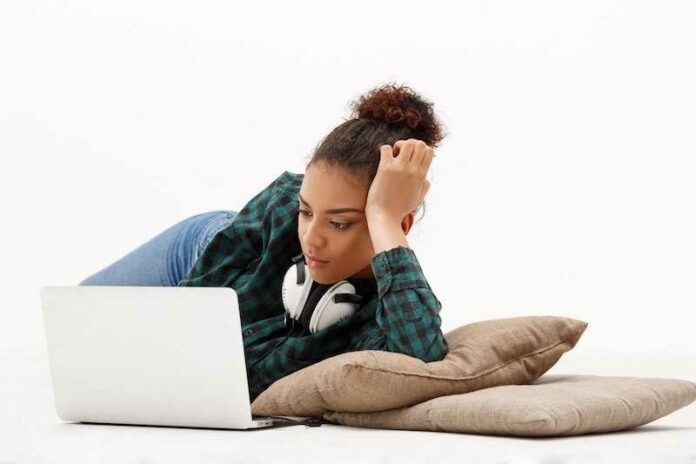Anime enthusiasts know that Crunchyroll is the ultimate destination for streaming their favorite shows. However, signing up for an account can sometimes be an exasperating experience.
If you’ve encountered the dreaded ‘Incorrect Login Information’ error while registering an account on Crunchyroll, worry not! We’ve got your back.

In this blog, we’ll walk you through some easy steps to fix this Crunchyroll issue and get you one step closer to enjoying your favorite anime series.
Common Causes of the Crunchyroll ‘Incorrect Login Information’ Error
Before we dive into the solutions, let’s understand why this error occurs in the first place. Two common culprits are usually at play here:
- Typo Traps: We’ve all been victims of the sneaky typo monster. Sometimes a tiny mistake in your username or email address can lead to this error.
- Password Predicaments: Your password might not meet Crunchyroll’s requirements, or you might be reusing a password associated with another account.
Tips to Tackle the Crunchyroll ‘Incorrect Login Information’ Error
Now, let’s explore some effective tips to troubleshoot the ‘Incorrect Login Information’ error:
Proofread Your Details on Crunchyroll
The first step is to double-check the information you’ve entered.
Take a moment to meticulously review your username, email address, and password. It’s easy to overlook a minor typo, but it can be why the error message is staring back at you.
Password Prudence – Strengthen your Crunchyroll Password
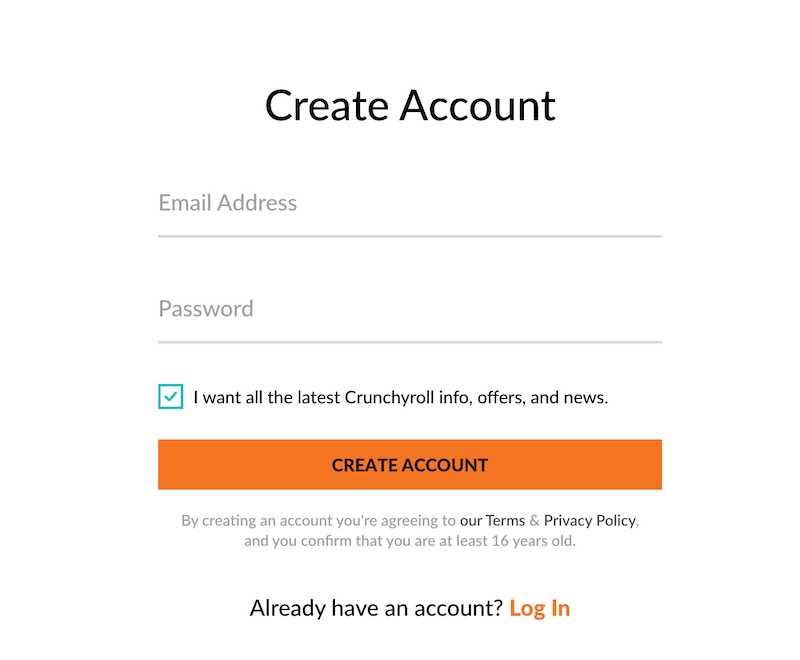
When creating a password, being creative and cautious is essential. Crunchyroll requires passwords that are at least eight characters long and should contain a mix of uppercase and lowercase letters, numbers, and symbols.
Avoid common passwords like “123456” or “password” at all costs. Get inventive, and your account will be more secure too.
Ditch the Duplicates – Avoid Using the Same Password on your Crunchyroll Account
Reusing passwords is a common habit, but it can lead to trouble. If you’re trying to register on Crunchyroll with a password that you’ve already used on another platform, it’s time to switch it up.
Create a unique password for your Crunchyroll account, and you’ll be clear.
Reset and Regain Access – Reset your Crunchyroll Password
If you’re certain that you’ve entered the correct information and still face the error, try the password reset option. You’ll receive an email with instructions to reset your password. Follow them diligently, and you should be able to regain access to your account.
Blame it on Browser Extensions
Sometimes, browser extensions can be the hidden hand causing errors. Ad-blockers or other privacy-focused extensions might interfere with Crunchyroll’s registration process.
To see if this is the case, try disabling your extensions and attempt to create your account again.
Crunchyroll App Cache and Cookies Cleanup
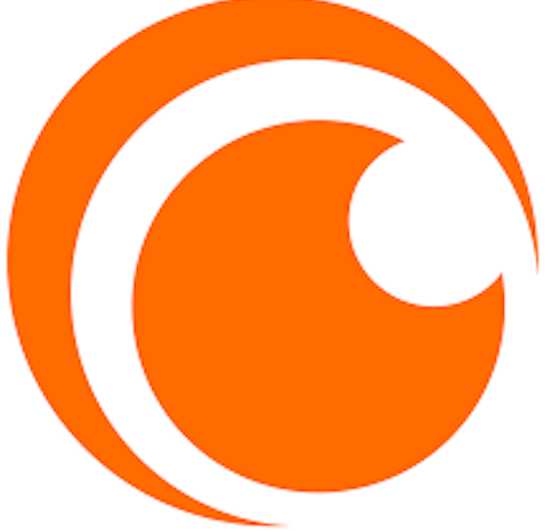
Cache and cookies are like digital footprints of your browsing history. Sometimes, they can interfere with the registration process.
Clear your browser’s cache and cookies to give yourself a fresh start. That is a healthy habit to adopt regularly to ensure smooth browsing experiences.
Reaching Out to Crunchyroll Customer Service
If you’ve tried all the above steps and the error persists, it’s time to turn to the experts. Reach out to Crunchyroll’s support team and explain your issue. They’re usually quick to respond and will guide you through a resolution.
Don’t let a minor roadblock deter you from embarking on your anime adventure with Crunchyroll. Following these tips and tricks, you can easily overcome the ‘Incorrect Login Information’ error and create your account without a hitch.
Now, get your popcorn ready and immerse yourself in the captivating world of anime!