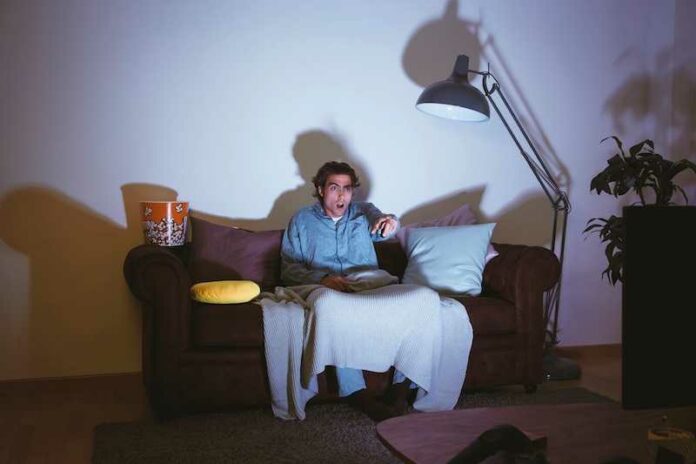Are you a fan of Spectrum TV and love streaming it on your Roku device? If so, you’re not alone.
However, like many users, you might have come across some hiccups in the form of error codes on Roku TV. The ones that seem to pop up most frequently are RLP-1006, RLP-1002, and RLP-999.

But don’t worry, we’ve got you covered on how to tackle these problems on Spectrum TV.
Common Causes of Spectrum TV Error Codes on Roku TV
When it comes to these error codes, there are a few usual suspects.
- Network outages, for instance, can be a major culprit. When Spectrum’s network takes a hit, it can disrupt your cable TV service, leading to these error codes.
- Another common cause is damaged cables or equipment. Over time, wear and tear can take a toll on your cables, affecting your service.
- Lastly, don’t overlook your account settings. Sometimes, a billing issue or a glitch with your account can trigger these error codes.
Ways to Resolve Roku TV Error Code RLP-1006
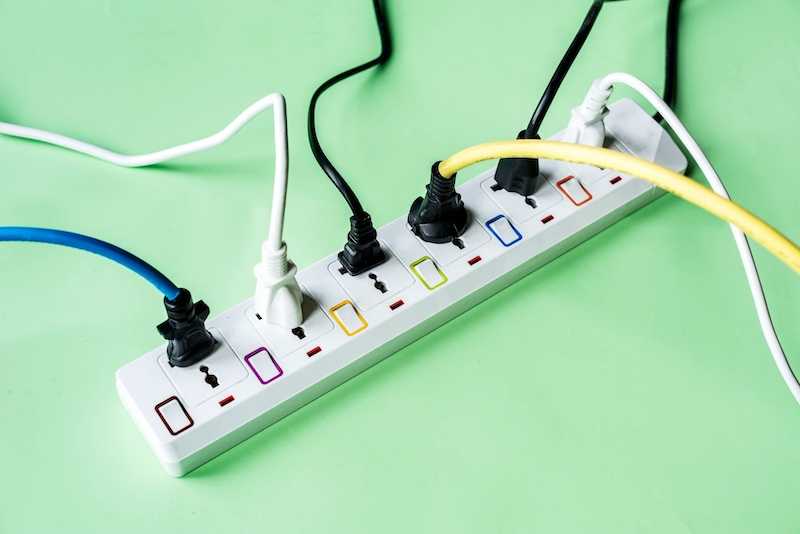
So, you’re facing the RLP-1006 error code. What now?
The first step is to check for outages. You can do this by heading to Spectrum’s website or calling their customer service. If there’s an outage, you must sit tight until it’s resolved.
Next, it’s time to inspect your cables and equipment. Make sure everything is securely plugged in and in good shape. If not, you might need to replace some cables. This can often solve the issue.
If everything looks good and there’s no outage, try restarting your cable box. Unplug it, wait for about 30 seconds, and then plug it back in.
If all else fails, it’s time to call in the cavalry – reach out to Spectrum support for further help. They’re equipped to handle these issues and can guide you through any additional steps.
Recap in Fixing Roku TV Error Code RLP-1006
- Check for any network outages via Spectrum’s website or customer service.
- Inspect your cables and equipment for any damage or loose connections.
- Restart your cable box by unplugging it, waiting for about 30 seconds, and then plugging it back in.
- If the error persists, contact Spectrum support for further assistance.
Troubleshoot Roku TV Error Code RLP-1002

If you’re dealing with the RLP-1002 error code, there are a few steps you can take.
The first thing to do is to be patient. Sometimes, the error might be due to an outage or updates from Spectrum. If that’s the case, waiting it out is your best bet.
If the error persists, your next step should be to try reinstalling the Spectrum TV app on your Roku. This can often clear up any issues that are causing the error.
Another step to consider is resetting your network connection. A simple reset can often fix a variety of issues.
If none of these steps work, it’s time to power cycle all your devices. This includes your router, Roku, and modem. Unplug them, wait for a bit, and then plug them back in. This can often clear up any lingering issues and get your Spectrum TV app back up and running.
Recap in Resolving Roku TV Error Code RLP-1002
- Wait for Spectrum to fix any outages or updates.
- Reinstall the Spectrum TV app on Roku.
- Reset your network connection.
- Power cycle all your devices.
Methods to Fix Roku TV Error Code RLP-999
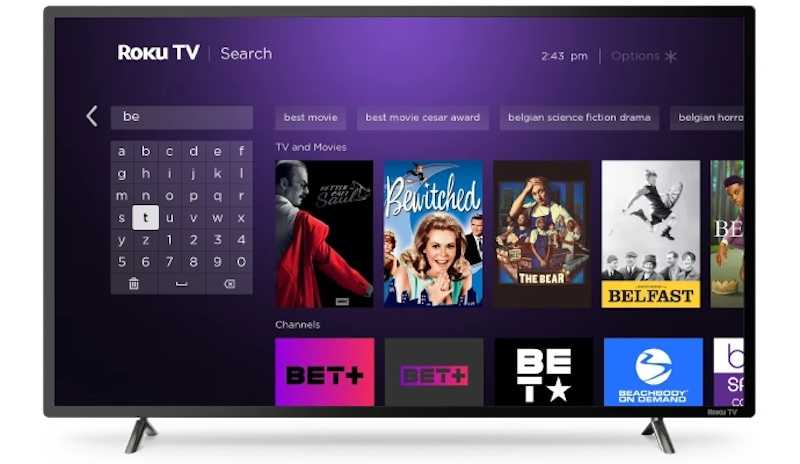
Let’s dive into the RLP-999 error code.
The first port of call is your internet connection. A weak or unstable connection can often trigger this error. If your internet is running smoothly, then we need to look elsewhere.
Next on the list is a good old-fashioned restart of your Roku device. It’s surprising how often a simple reboot can clear up tech issues. But if the error persists, it might be time for a more robust solution.
Consider giving the Spectrum app on your Roku a fresh start by reinstalling it. This can often iron out any stubborn issues.
And if all else fails, don’t hesitate to reach out to Spectrum support. They’re well-equipped to guide you through the process and get you back to your binge-watching in no time.
Recap to Troubleshoot Roku TV Error Code RLP-999
- Check your internet connection.
- Restart your Roku device.
- Reinstall the Spectrum app on Roku.
- Contact Spectrum support for further assistance.
Dealing with error codes is just a small part of the streaming experience. With some patience and a few troubleshooting steps, you can quickly return to your favorite shows and movies.
Remember, these minor technical issues are just brief pauses in your ongoing entertainment marathon.