Experiencing the “No network connection” error on Crunchyroll might be bothersome, but there are several procedures to help alleviate this issue.
This article will investigate solutions to help you restore Crunchyroll’s functioning. So let’s dive in!
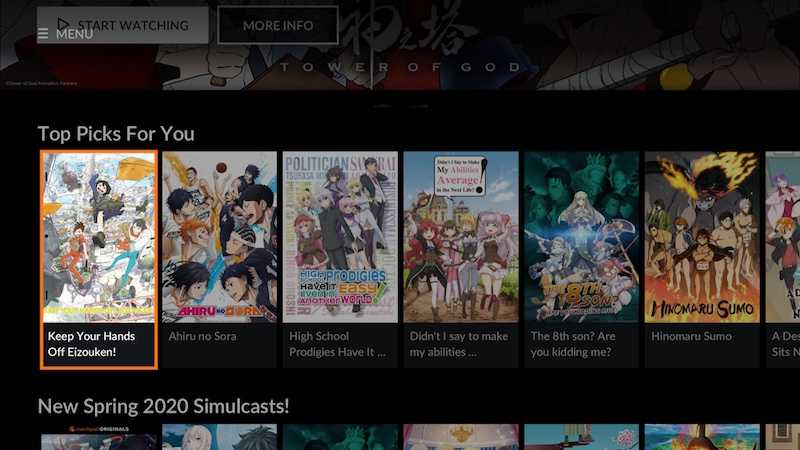
Best Methods to Resolve Crunchyroll No Network Connection Issue
Check out the various ways on how you can troubleshoot the network connection error on Crunchyroll so you can get back to your streaming anime TV shows and movies.
Check Your Internet Connection
The premier step in diagnosing the “No network connection” error is confirming a steady and dependable internet connection. Follow these steps:
- Verify that your internet connection is active and working properly.
- If you’re using a Wi-Fi connection, check if other devices on the same network can access the internet without any issues.
- Consider power-cycling your network devices, such as your modem and router. To do this, just disconnect them from the power source, hold off for about a minute, and then reconnect them. This can refresh the connection and resolve temporary network issues.
Disable VPN or Proxy Servers
In case a VPN (Virtual Private Network) or proxy server is active, they could be tampering with Crunchyroll’s network connectivity. Follow these steps:
- Temporarily disable your VPN or proxy server.
- Try accessing Crunchyroll without the VPN or proxy enabled.
- If you can establish a connection without the VPN or proxy, it indicates that the VPN or proxy might be the cause of the issue.
You can also opt to switch to a different VPN server just like the ones below:
Turn Off Ad Blockers

Ad blockers and browser extensions can sometimes cause issues with Crunchyroll’s network connection. Follow these steps:
- Disable any ad blockers or browser extensions that could potentially affect the streaming service.
- Temporarily turn off ad blockers to see if they are causing the “No network connection” error.
- If disabling the ad blockers resolves the issue, consider adjusting their settings or using an alternative ad-blocking solution.
Clear Crunchyroll App Cache and Data
Clearing the cache and data of the Crunchyroll app can help resolve network connection issues. The procedure for eliminating cache and data could vary depending on the particular device you’re operating.
Follow these general steps:
- Locate the settings menu on your device.
- Find the “Apps” or “Application Manager” section.
- Look for the Crunchyroll app and select it.
- Choose the options to clear the cache and data.
- Restart the Crunchyroll app and check if the “No network connection” error is resolved.
Update the Crunchyroll App
Keeping your Crunchyroll app updated is fundamentally important. Developers often release updates to address bugs and improve network connectivity.
Follow these steps to update the Crunchyroll app:
- Open your device’s app store (e.g., Google Play Store, Apple App Store).
- Search for “Crunchyroll” in the app store’s search bar.
- If an update is available, you’ll see an “Update” button next to the Crunchyroll app.
- Tap on the “Update” button to download and install the latest version of the app.
Lower Video Quality Settings on Crunchyroll
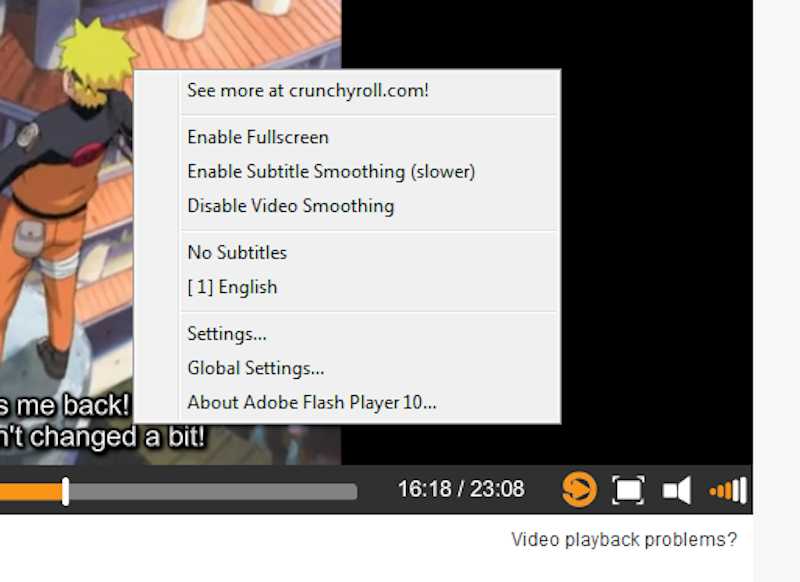
If you are experiencing network connection issues while streaming on Crunchyroll, lowering the video quality settings can help alleviate the problem. Follow these steps:
- Open the Crunchyroll app on your device.
- Navigate to the video playback settings or preferences.
- Reduce the video quality or resolution to a lower setting.
- Save the changes and try streaming again to see if the “No network connection” error persists.
Check Crunchyroll Server Status and Keep Your App Updated
As a final point, it’s beneficial to periodically verify the Crunchyroll server status and browse online forums to identify any widespread problems or outages. Sometimes, server-side problems can cause network connection errors.
Furthermore, confirm that your Crunchyroll app and device software are always updated to the newest versions. Frequent updates contribute to maintaining the latest features, rectifying bugs, and optimizing for the superior streaming experience.


