Settling in to binge your favorite Netflix TV shows or movies, only to get slapped with an obscure error code, can be a major buzzkill. Two codes that may ruin your Netflix and chill time are NQL.22007 and NQL.22006.
Don’t let these cryptic messages stop you from streaming. With some targeted troubleshooting, you can likely get past them and back to watching. Here’s what causes these Netflix errors and how to fix them.

What Does Netflix Error NQL.22007 Mean?
The NQL.22007 error typically appears on Android mobile devices. It’s accompanied by the message “Yearly Download Limit Reached” or “Download Limit.”
This indicates you’ve reached the maximum number of downloads permitted for a specific movie or show on your Netflix account. Certain titles have limits on how many times they can be downloaded each year.
To watch the title within the year, simply stream it over the internet instead of downloading. Or pick another show or movie to download for now. The limit only applies on a per-title basis.
What Does Netflix Error NQL.22006 Mean?
Very similarly, the NQL.22006 error also indicates you hit the yearly download cap for a specific movie or show. The error message “Yearly Download Limit Reached – Some TV shows and movies can only be downloaded a limited number of times a year. (NQL.22006)” appears on your streaming screen.
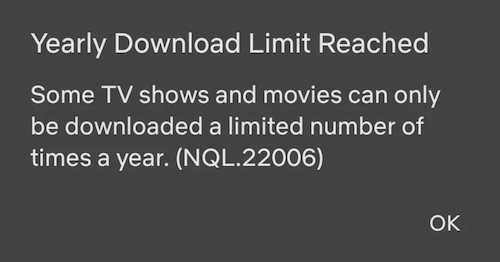
The same troubleshooting applies:
- Stream the title over the internet if you want to watch it now
- Choose a different title to download that hasn’t reached the limit
- Wait until the yearly limit resets to re-download it
General Troubleshooting Tips to Fix Netflix Error Code NQL.22007 or NQL.22006
If you get the NQL download errors repeatedly, try these general steps as well:
- Check your internet connection is stable and fast enough for streaming and downloading shows.
- Clear the Netflix app’s cache and data, which removes corrupt temporary files. Do this in your device’s Settings menu.
- Reset your Netflix password in case your account has issues. Use a strong, secure password.
- Contact Netflix support if problems persist for additional troubleshooting.
Keep in mind Netflix server issues can also cause errors, which just require patience until resolved.
Update Software Regularly
Make sure to keep your device OS and apps up-to-date as well. Running outdated software often causes technical headaches. Install new security patches and updates as soon as they become available.
Check Public WiFi Restrictions
Are you on public WiFi or a workplace/school network? They can block access to Netflix’s servers, causing login issues. Try a personal WiFi or mobile data instead to see if that fixes connection problems.
Reinstall the Netflix App
If you still get error NQL.22007 or NQL.22006, uninstall and reinstall Netflix as a last resort. Glitchy installs can lead to persistent errors. Download the app fresh from the app store to start clean.
With some dedicated troubleshooting, you should be able to squash these download errors. But if not, reach out to Netflix support. They’ll help get you streaming your favorite shows again in no time. Never settle for interrupted Netflix time!


