Funimation is a company that specializes in the distribution of anime and other foreign entertainment content in North America. It was founded in 1994 and is based in Flower Mound, Texas. The company is known for its extensive catalog of anime series and films, which it licenses from Japanese studios and other content creators.
In addition to distributing anime through its own streaming platform, Funimation also partners with other streaming services and cable networks to bring its content to a wider audience. In addition to distributing anime, Funimation also produces and dubs anime into English for North American audiences.
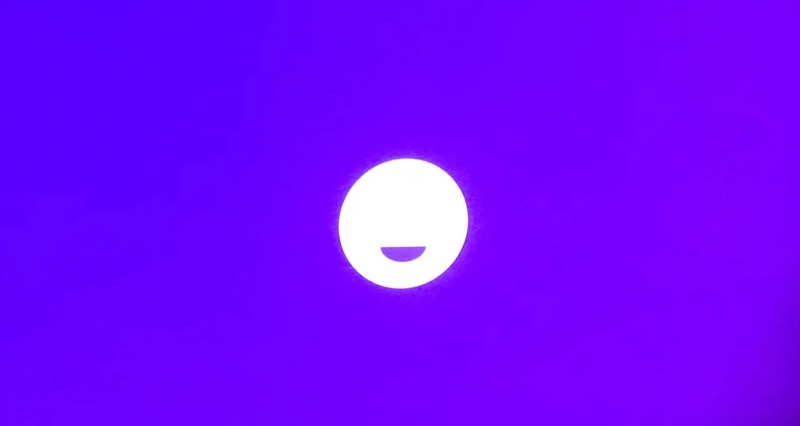
Funimation offers a variety of services for fans of anime and other foreign entertainment content. One of the main services it provides is streaming anime through its own platform, which is available on a variety of devices including smartphones, tablets, and smart TVs.
The platform offers a large selection of anime series and films, including both subtitled and dubbed versions. Funimation also partners with other streaming services, such as Hulu and Amazon Prime Video, to make its content available to a wider audience.
In addition to streaming subscriptions, Funimation also offers home video releases of anime on DVD and Blu-ray, as well as merchandise such as t-shirts, figures, and collectibles. The company also hosts events and conventions, such as its annual Funimation Con, which brings together fans of anime and other forms of pop culture
How to Fix Funimation App Keep Loading or Buffering or Stuck at Loading Screen Issue
There are several reasons why the Funimation app might be stuck at the loading screen or videos keep on buffering or loading on Xbox One, Samsung TV or other smart TVs as well as on web browsers. Here are some possible causes and solutions to the video streaming issue:

Internet Connection Issues
If you have a slow or unstable internet connection, it can cause Funimation to have difficulty loading or become stuck at the loading screen. To fix this, you can try:
- Restarting your router or modem
- Checking to see if there are any outages or issues with your internet service provider
- Disconnecting and reconnecting to your WiFi network
- Connecting to a different WiFi network, if possible
Problems with Web Browser Version Installed on your Device
If you’re accessing Funimation through a web browser, there may be issues with the browser itself that are causing the loading issue. To fix this, you can try:
- Clearing your web browser cache and cookies
- Disabling any browser extensions or plugins that you don’t need
- Updating your browser to the latest version
- Trying a different browser
Device-Specific Issues
If you’re using Funimation on a device, there may be issues with the device itself that are causing the loading issue. To fix this, you can try:
- Restarting your device
- Closing any other apps or programs that are running on your device
- Checking to see if there are any updates available for your device or its operating system
Funimation Server is Down
If none of the above solutions help, it’s possible that there may be an issue with the Funimation servers.
In this case, you can try checking the Funimation website or social media pages to see if there are any known outages or issues. If there are, there may not be anything you can do except to wait until the issue is resolved.
We hope that you found a way to fix the buffering and constantly loading videos on Funimation through this guide. Tell us your thoughts in the comments section provided below.


