So you spent time creating a TikTok video, uploaded it with excitement, and then…nothing happened. The TikTok video is nowhere to be seen on your profile or getting any views. Super frustrating, right?
Don’t worry, this is a very common problem on TikTok but there are usually some easy fixes to get your video up and visible to others.

How to Troubleshoot and Fix TikTok Uploaded Videos Not Showing up on Profile or for Others Issue
I’ll walk you through all the steps I’ve picked up to troubleshoot TikTok videos not showing up – using some simple tweaks you’ll have it posted in no time!
Method #1 – Double Check Your TikTok Account and Video Privacy Settings
The number one reason TikTok videos don’t show up is because your account or the video privacy is set to “private” instead of “public.” Just a simple settings mix-up!
Take a minute to check both your account and video upload settings. You can find these in TikTok’s settings menu. Make sure your profile is switched to public so anyone can see your videos.
Also check the privacy setting when you upload a new video. Click the little switch to put it as “Public” so all users can watch, not just “Friends.” Once it’s public, all TikTokers will be able to see your awesome video!
Method #2 – Don’t Panic – Give Your TikTok Uploaded Video Time to Process
Here’s a rookie mistake I see a lot – uploading a video then freaking out when it doesn’t instantly appear on your profile. But here’s the thing – it takes time for TikTok’s servers to process and publish newly uploaded videos.
I know it’s hard, but try to be patient and give it at least an hour before you assume something went wrong with the upload. Constantly re-uploading will just overload the system. Sit back and give your video time to do its thing before troubleshooting more.
Method #3 – Try Uploading the Video File on TikTok Again
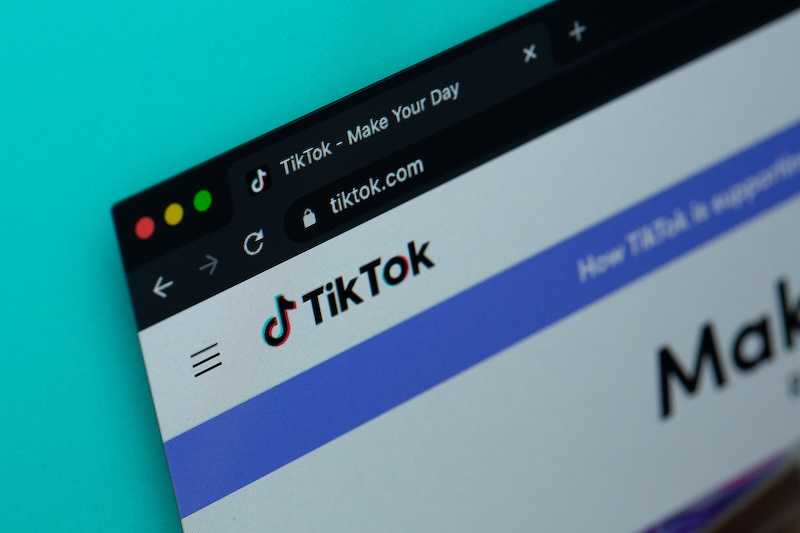
If your video still isn’t live after patiently waiting a while, try uploading it one more time. Just delete the original from your TikTok account and upload the video file again.
Sometimes there are little glitches or errors that happen during upload that can block your video from going live. Re-uploading it essentially gives it a fresh start to publish successfully without any issues.
Method #4 – Update Your TikTok App – Old Versions Have More Bugs
A sneaky problem I’ve run into – an outdated version of the TikTok app causing problems with uploading and viewing videos properly. If you haven’t updated in a while, bugs could be the issue.
Head to your phone’s app store and download the latest version of TikTok. Older versions often have video upload problems that get patched in app updates. The newest version improves performance and fixes bugs.
Method #5 – Reach Out to TikTok’s Customer Support
Okay, you’ve tried everything and your video still isn’t appearing for people. Time to bring in the experts – contact TikTok’s customer support team.
- In the TikTok app, go to your profile.
- Tap the little three-dot menu, and select “Report a Problem.”
- Choose the category about your video issue and their team will help you out!
Extra Tips for Fixing Common TikTok Video Issues

Black screen when video uploads? Sounds like a file corruption issue. Delete and re-upload a fresh file.
Uploading the same video multiple times? TikTok blocks duplicates so only upload once!
How long does TikTok review videos before publishing? Usually just minutes but could be a few hours if it gets flagged for moderation.
Can I get notified when my video goes live? Unfortunately no – you just have to keep checking your profile!
Hope this super comprehensive guide helps you fix your TikTok video uploading issues. Let me know if you have any other questions!


