If you’re looking for a great streaming device, Roku is probably the first name that deserves a spot on your list of options. After all, the company is the one you can trust if you want to get your daily dose of TV shows and movies.
But despite being reliable and affordable, Roku devices aren’t perfect. They also have some flaws. The Roku remote in particular has been getting complaints because of how it tends to skip or jump over multiple channels.

Best Ways to Stop Roku Remote from Skipping or Jumping Over Multiple Channels
If this is the same issue you’re having right now, you might want to continue reading to learn some potential fixes for Roku:
Eliminate HDMI Interference on your Roku Device
The Roku brand itself has already acknowledged that interference from HDMI cables in close proximity affects some of their models’ remotes. The problem is even more common on their streaming sticks that are connected directly to your TV’s HDMI port.
The best solution for this is to use a good HDMI cable extender. This will let you position the streaming stick at a good distance from the HDMI port of your TV.
Although you can always use your current HDMI extender, you can also get one for free from Roku by filling out the form available on the official Roku website.
DON’T MISS: Check out the latest deals on Roku devices available now on Amazon and Walmart!
Ensure a Strong WiFi Connection
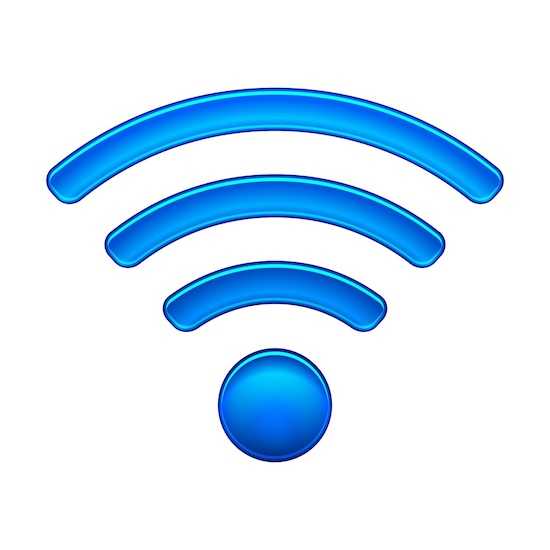
While Roku remotes don’t need an internet connection to connect to your box, it still requires a fully functional local network. It means that the remote won’t function if the local network is down and will only work once the connection has been restored.
If you’re tech-savvy, you can also try to fiddle with the settings of your router. For all you know, something caused a blockage to the connection of your remote, causing it to skip or jump over several channels.
Pair Your Roku Remote Properly
One more possible reason why your Roku remote skips or jumps over several channels is that it is no longer paired with the specific box that it’s designed to work with.
Switching to a different WiFi network, using the remote with a different Roku box, low power, recent system updates, or a minor technical glitch are believed to cause this unexpected pairing. Make sure that your Roku remote and its respective device are paired correctly.
If your Roku remote tends to skip or jump over multiple channels, trying the above solutions can help you get back to watching your favorite content.
Use New Batteries on your Roku Remote

Now, this one sounds like a no-brainer but many people fail to consider this. Your Roku remote might no longer be functioning as you want it to because its batteries already run out. A poor performance is just one of the telltale signs that the power source of the remote is causing the problem.
Remote controls for Roku devices typically need two AA batteries while some need two AAAs. You can check by referring to the sticker on the remote. You can access the batteries from the back of the sliding panel behind the device.
The good news is that this is no longer an issue for the newest chargeable Roku remotes.
BEST DEALS: Buy a new Roku device today and enjoy exclusive deals on Amazon and Walmart!


