If you are looking forward to binge-watching on HBO Max, you can check out some of its top and original TV series lineup. Mystery or thriller will make your night exciting, so try streaming The Flight Attendant. For sci-fi fanatics, Raised by Wolves is a popular choice. You can also rerun classic TV series like Friends, Game of Thrones, or Pretty Little Liars.
The HBO Max app has exciting features that will take your binge-watching night to the next level. If you cannot decide on a series to watch, save the other one on your Add Series to My List. HBO Max also lets you download selected titles for Offline Viewing. You can also remove TV shows and movies on your Continue Watching list to declutter your options.
But, the huge debate is with HBO Max’s Autoplay Next Episode tool. Some users love the automatic playing of the next episode in a series. It gives them a feeling of having things done for you without moving a muscle. Autoplay automatically plays the next episode even if you don’t push the Play button on your remote.

Still, other users prefer not to have the Autoplay feature at all. While binge-watching means watching more episodes in one sitting continuously, you need to stop at one point. Some users do not want HBO Max controlling it.
For instance, falling asleep at the middle or end of the episode is unavoidable. If Autoplay is on, it will continue to stream the next episode without anyone watching it. You end up waking up several episodes away from where you stopped.
SEE ALSO: List of Compatible Devices that Support Streaming HBO Max
How to Disable or Enable Autoplay Next Episode Feature on HBO Max App
Autoplaying the next episode works if you want to watch it. But, sleeping on it while it plays will only use up your Internet data, battery life, or power.
Unfortunately, HBO Max does not have any tool or option that will turn off the autoplaying of succeeding episodes as of this time. You have to pause or stop the playback after the episode ends manually. That being said, make sure to remember hitting the stop button before dozing off.
Hopefully, WarnerMedia will add this typical yet useful feature to HBO Max streaming app. This has been around for its closest competitors like Netflix, Disney Plus, Paramount Plus, and Hulu.
Which side are you in, having the autoplay feature enabled or not having it at all? We are curious to know more about your binge-watching preferences. You can drop us a comment below.


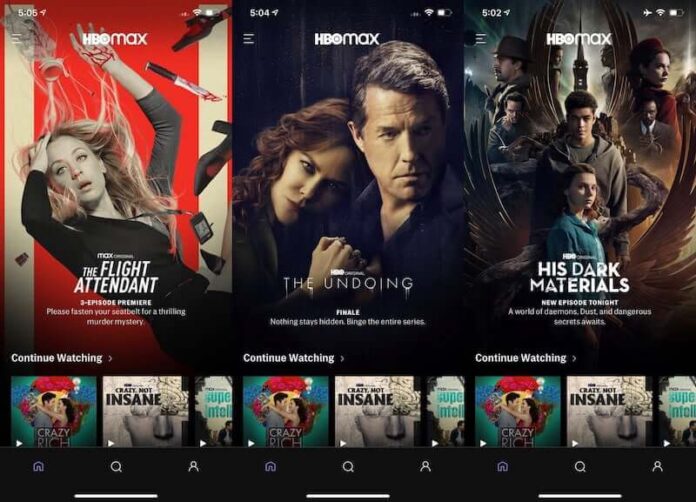
trash article doesn’t even say how to do anything at all. 0 stars
Actually it’s stopped auto playing and I’m not happy about it. I like the feature. Post info on how to fix it!!
Auto play is no longer available. WHY???!?
Fix autoplay I like that about this app
Auto play stop working yesterday. What’s up with this when there is no feature that gives an option?
My autoplay has stopped working on HBO max. Driving me crazy. Is this being fixed?
Auto play isn’t working since yesterday. How do I fix this? This article doesn’t talk about that 🙁
How about stop being lazy and just push, “play next episode”? Having a stupid feature like this with no ability to turn it off is beyond my understanding.
yes. I want the option to turn it off. Why would people not want that option? I wonder if some of these commenters are bots.
HBO Max has a terrible interface. It’s slow, it doesn’t always work. Autoplay was on, then off, now on again, and obviously the answer is to have a toggle that you can turn on and off. Movies start, stop, then start again. Sometimes you have to reboot the app. Reminds me a lot of the incompetence of AT&T … oh….
It seems pretty clear, the best practice would be to offer customers the choice to set “Autoplay Next Episode” to “on” or “off” to accommodate each customer’s individual needs… Amazon Prime Video has that capability, so why not HBO? 🙂
I can’t turn off auto play and it cuts off the funny end credits to the show ‘The Other Two’ right in the middle of their final joke reels!! It’s super annoying to the viewers and If I was the creative talent producing that show, I would be pissed my hard work was being cut off and ignored. Shame on HBO Max.
I don’t mind the auto play except that it doesn’t stop when the sleep timer turns off the tv. It will play for ten hours with the tv off!
In this age of technology, it is totally unacceptable that people cannot chose between having autoplay on or off. HBO seems to care very little about the user experience. At the least, Autoplay should not occur until the very end of an episode, including the credits, unless the user manually chooses to skip the credits. Autoplay initiating before the end of the credits is an insult to the user!
I certainly agree that the user should have the option of disabling autoplay. Another lack of thought in designing this interface is that autoplay will always start the next episode at the resume point, not at the beginning.