If you are looking forward to watching live TV channels on your Apple TV or Amazon Fire TV, then Verizon will make you wait no more. Now, you can add and stream hundreds of live TV channels on your smart TV as Verizon makes its Fios TV app available on Apple TV or Amazon Fire TV set-top box. Firestick streaming players will also get similar support.
Verizon Fios TV Home app will give you access to thousands of on-demand movies and TV shows. You can stream at any time from hundreds of live sports and news channels, not to mention other TV channels from different genres.
Aside from your smart TV and streaming media player, you can also stream on Fios TV through your smartphones and other mobile devices. Verizon lets you even download video-on-demand purchases or rentals and watch your content offline.
With the Fios TV Home app from Verizon extending its flexibility and reach, users have more options where and when to stream their favorite content. Fios TV allows simultaneous streaming, so you and your family can watch your TV shows and movies even from different devices at the same time.
SEE ALSO: How to Get 6 Months Free Apple Music Subscription with Verizon
How to Download and Install the Verizon Fios TV Home App on Apple TV and Amazon Fire TV or Firestick Devices
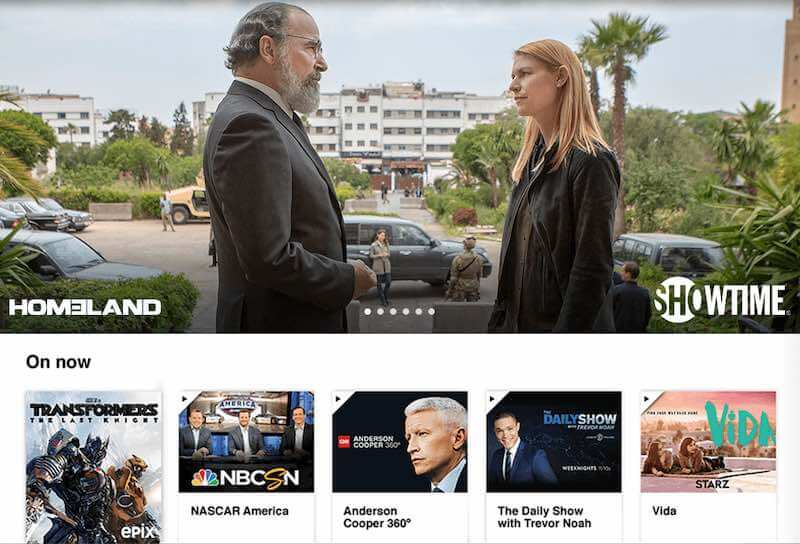
Note that you will need to have the Fios TV One box to install the Fios TV Home app to your Apple TV and Amazon Fire TV or Fire TV Stick. You also need to have a Fios TV Subscription to start streaming on the Fios TV app anywhere. You can sign up for a Fios account here.
- To install the Verizon Fios TV App on your Apple TV and Amazon Fire TV or Fire Stick devices, go to the App Store for Apple TV and the Amazon App Store for the Fire TV.
- Look for Fios TV and select to open it.
- Click the Install or Get button to download and install the app on your smart TV through your set-top box.
Supported streaming devices include Apple TV 4K, Apple TV HD, Amazon Fire TV Stick 4K, Fire TV Stick Lite, Fire TV Stick 3rd generation, and Fire TV Cube.
Verizon’s Mix and Match Plans

Verizon also launched its new Mix and Match Plans where you can enjoy bundled perks from Verizon’s products. With the new Fios TV package, you will get the Fios TV One box with a voice remote absolutely free.
With the Mix and Match plan packages, you can select your TV or Internet plan and match it with different perks or devices. Verizon will then calculate it for your monthly fee.
Sign up for a new Verizon Fios Account to get aFios TV One box free!
Are you getting the Verizon Fios TV app on your Apple TV or Amazon Fire TV device soon? We would love to know your thoughts; please write to us in the comments below.


