Netflix allows its users to create up to five different profiles per account. However, if you want to manage the content viewed on one profile, you can set up a Kids profile. The parental controls feature will only show TV series or movie titles appropriate for children and filter content that are not right for their age. You can set the maturity rating level depending on the age of your kids.
You may be wondering why you are getting the error codes M7111-5033, U7111-5033 or 3-5033 when streaming on Netflix. These error codes appear when you log in to a Kids profile and watch movies and TV shows that exceed the maturity level set on the profile. It may be annoying to find the error codes blocking your way. But, it only means that Netflix is effective in censoring content for children beyond their age.

The error code M7111-5033 will show the message, “Whoops, something went wrong… Streaming Error.” If you encounter the error code U7111-5033, it also shows the same message, “Whoops, something went wrong… Streaming Error.”
As for the error code 3-5033, you will get the error message, “A problem occurred while playing this item. Try again later, or select a different item. Go to www.netflix.com/support for more information. This title cannot be played because it exceeds the maximum maturity rating set in your parental controls. For more information on parental controls, visit help.netflix.com/support/264.”
DON’T MISS: Check out these time-limited offers on Roku players at Amazon & Walmart!
How to Troubleshoot & Fix Netflix Maturity Rating Error Code M7111-5033, U7111-5033 or 3-5033 when Streaming using a Kids Profile
You can try to troubleshoot and resolve the maturity rating error codes you see when you stream on Netflix using a Kids profile. Below are some solutions and workarounds you can do to fix the parental controls issue.
Switch to a Different Profile
You may have logged in to a Kids profile on your account. Try to sign out of it and switch to a different profile. When you change your profile, enter the correct PIN if you set one before.
Sign Out and Sign In on Netflix
- On the Netflix home screen, select your Profile icon.
- Choose Sign Out.
- Now, try to sign back in to Netflix and select a different profile.
Change the Maturity Rating Level on your Profile
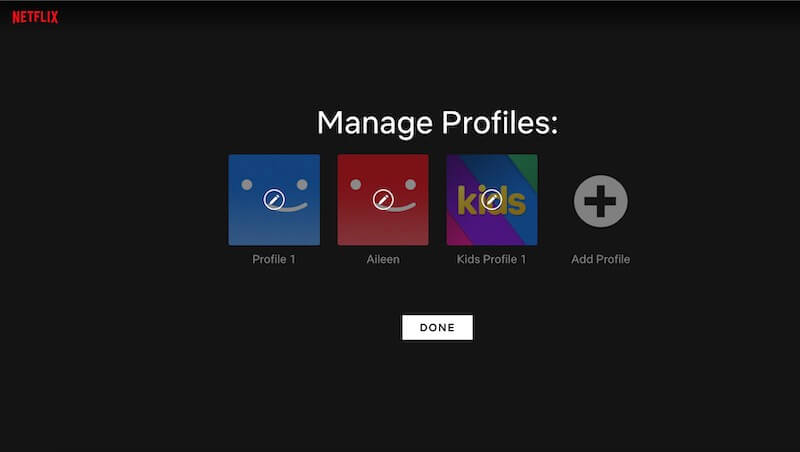
- On your browser, go to https://www.netflix.com/YourAccount.
- Sign in to your account.
- Head over to your profile.
- Navigate to the Profile & Parental Controls section.
- Select Viewing Restrictions.
- Enter your password.
- Now, select the correct maturity level for your profile.
- Choose Save.
Do you have other solutions to fix the error codes mentioned above on Netflix? You can share them in the comment section below.
TODAY’S DEALS: Find the best discounts on select Smart TVs at Amazon & Walmart right now!


