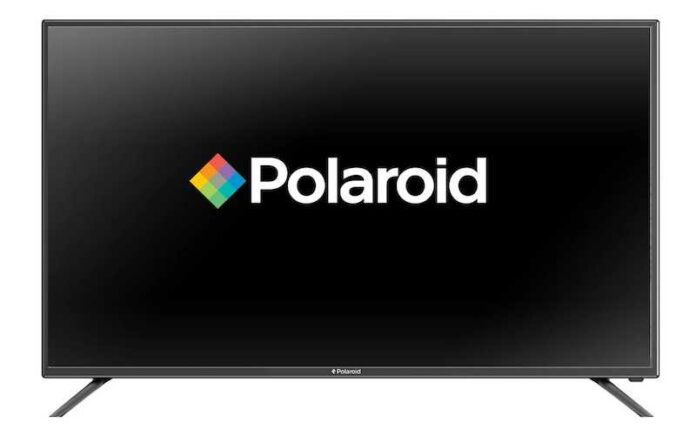Resetting your Polaroid TV to default factory settings is made easy with this concise walkthrough. Whether you’re a tech enthusiast or a beginner, understanding and executing a reset is crucial for resolving common issues, from minor glitches to major system problems. Discover the steps to regain control of your viewing experience on Polaroid LED or LCD smart TV.
Understanding the Need for Resetting your Polaroid Smart TV

Just like any other electronic device, your Polaroid smart TV can sometimes act up. You might experience issues like a blank screen, slow streaming, or even overheating. In many cases, these problems can be resolved by resetting your TV. But before we get into the how, it’s important to understand the why.
Resetting your smart TV device can take two forms: a soft or factory reset. A soft reset, also known as power cycling, is a simple restart that can clear minor glitches. On the other hand, a factory reset takes things a step further by wiping your TV’s settings back to their original state, just like when it first left the factory. Both methods have their uses, and we’ll guide you through each one.
How to Soft Reset or Power Cycle your Polaroid LCD or LED TV Device
A soft reset, also known as power cycling, is a simple yet effective way to troubleshoot minor issues with your Polaroid TV. It’s like giving your TV a quick nap to refresh its system. This method is particularly useful when your TV is slow, unresponsive, or experiencing minor technical glitches. It’s the first step in troubleshooting and doesn’t affect any of your personal settings or data.
If your Polaroid smart TV has a power button, the process is straightforward. Start by turning off the TV and unplugging it from the main power source. Then, press and hold the power button on the TV panel for about 20 seconds. After releasing the button, wait for a minute before plugging the TV back into the socket. This simple process can often clear out any temporary bugs and get your TV back on track.
The process is slightly different for Polaroid TVs without a power button but still easy to do. Begin by turning off the TV and unplugging it from the power source. Next, disconnect any external devices connected to the TV. Wait for about 60 seconds, then plug the TV back into the wall socket. And there you have it! You’ve successfully performed a soft reset on your Polaroid TV.
How to Factory Reset Polaroid TV With a Remote Control On Hand

A factory reset is a more comprehensive solution that returns your Polaroid TV to its original settings. This is typically necessary when you’re dealing with persistent issues that a soft reset can’t fix, or if you’re preparing to sell or give away your TV and want to wipe all your personal data and settings.
Here are the detailed steps to factory reset your Polaroid TV using a remote:
- Press the ‘Menu’ button on your remote.
- Use the up and down arrow keys to navigate to the ‘Setup’ option.
- Press ‘OK’.
- Select ‘Factory Reset’ from the list of options.
- Press ‘OK’.
- When prompted to confirm your decision, press ‘OK’ again.
During the reset process, your TV may flicker, change screen color, and turn off and on again automatically. Once the process is complete, your TV will be back to its original factory settings.
Resetting your Polaroid Smart TV to Default Factory Settings Without a Remote Control
Unfortunately, factory resetting your Polaroid TV isn’t possible without the remote control. This procedure typically requires navigation through the TV’s on-screen menus, which are accessed using the remote.
You might wonder, why is this so? This is because the menu options that lead to the factory reset feature can be intricate, and the remote control has the necessary buttons to interact with these options. As such, executing a factory reset without a remote can be like navigating a maze without a map.
So, what if you’ve misplaced or broken your remote? Don’t worry, you’re not out of options. One practical solution is to purchase a replacement remote. Such remotes can typically be found in electronics retail stores, or from a myriad of online marketplaces, ensuring you can restore complete functionality to your Polaroid TV.
Wrapping it up
Resetting your Polaroid TV through a soft or factory reset is an effective troubleshooting technique to address common issues and regain control of your TV’s performance. By following the provided instructions, you can resolve glitches and technical difficulties, regardless of whether you have a remote or not.