Deezer is a French-based music streaming service that lets you listen to your favorite tracks no matter where you are in the world. Launched in 2007 and available in over 180 countries, Deezer has over 16 million active users every month.
With such colossal figures, it wouldn’t be too much to say that Deezer is among the most accessible platforms for music streaming in the world right now. It also stands out in the industry with its extensive library of not just music content but also podcasts and live radio content.
What is the Deezer Music Offline Mode?
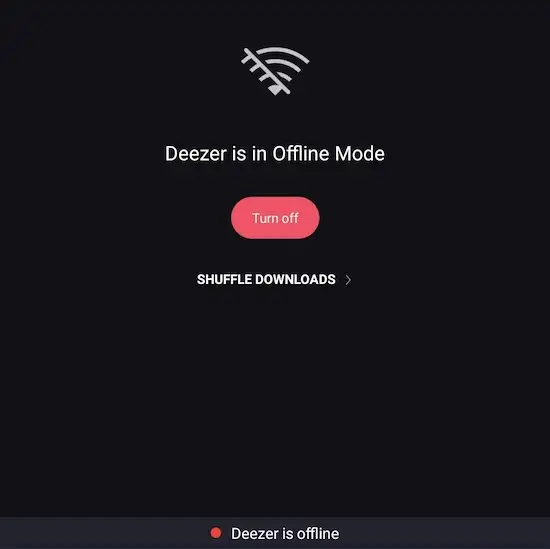
Deezer Music Offline Mode is a feature that only premium users can use. This means that free users won’t be able to access this nifty feature. All the songs downloaded are saved on the app itself and are not necessarily saved as local files on your device. It means that you can only use Deezer Music Offline Mode on the device where you downloaded the songs.
However, some premium subscribers have reported that the Deezer Music Offline Mode doesn’t load or work at all on their devices. This can be a very annoying playback issue, especially if you’re somewhere without an internet connection, or you prefer to listen to your favorite songs offline for whatever reason.
How to Troubleshoot Issues to Help Fix Deezer Music Offline Mode Feature Not Working with Songs Not Loading on the Mobile App
But before you panic, there are some fixes you can try so you can continue enjoying an uninterrupted listening experience on Deezer mobile app with the Offline Mode.

Restart the Deezer App on iPhone or Android Phone
You might find it a bit of a no-brainer but yes, restarting the app might be all that it takes to keep it working again. All you have to do is close the app and open it again to check if it works just fine. Most of the time, a simple reboot can erase most of the cache and cookie files in the app that might be causing the error.
Restart your Mobile Device
If the problem persists even after you restart the app, your next best option is to restart your device itself. A quick reboot may be able to fix the problem so you can continue listening to your favorite songs even if you’re offline. You can either shut down the device completely and open it again or just choose the restart option.
Update the App to the Latest Available Version
Is your Deezer Music streaming app updated to the latest version? If not, then, now is the perfect time to do so. Check if there are available updates for your Deezer app and download them right away. Once you’ve finished the update, try to open the app again and play your tracks offline.
Despite the rising numbers of music streaming services for the past few years, Deezer continues to stand strong and remains the number one choice of many users across the world. Since you can’t stay online 24/7, Deezer introduced the offline mode to let you continue listening to your favorite tracks even if you’re not connected to the internet or using your data. The solutions above can help you fix Deezer Music Offline Mode if it suddenly stops working or loading.


