Xfinity Stream stands with the elites in the line of streaming platforms, providing its users with expansive options. That includes live TV, a variety of TV shows, movies that can be accessed at any given time, and more.
Now, no software is immune to occasional hiccups, and Xfinity Stream from Comcast is no different. Some issues can surface, potentially disrupting your entertainment. Among these, one often finds errors labeled as “TVAPP-00224,” “TVAPP-00234,” or “TVAPP-00243.”
How to Troubleshoot and Fix Xfinity Stream App Error Code TVAPP-00224, TVAPP-00234 or TVAPP-00243
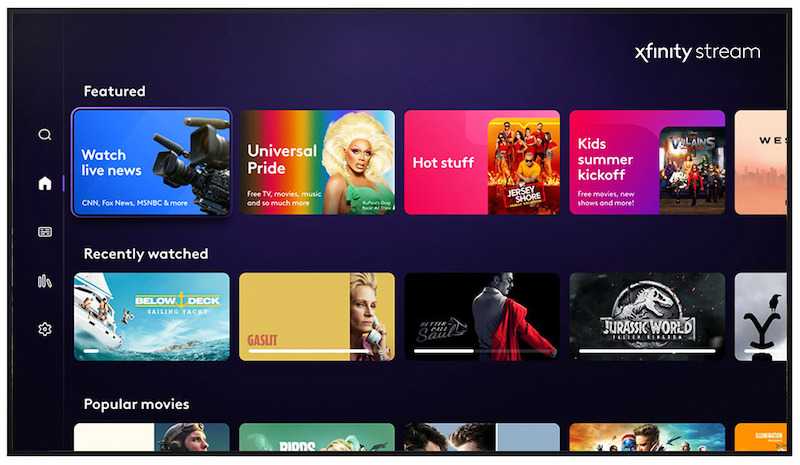
These error codes can pop up when trying to access Xfinity Stream using your streaming device. This article will walk you through solutions to make these error messages a thing of the past.
Audit Your Internet Connection
With an error like TVAPP-00224, TVAPP-00234, or TVAPP-00243 halting your Xfinity Stream experience, an immediate check-up on your internet connection becomes a necessity. The reason? Such error messages can often be born out of a weak or fluctuating internet connection. But how to check your internet quality? Here’s a straightforward method:
- First, open your preferred web browser. The one you usually use
- At this step, try accessing any website you usually visit.
- Analysis starts here. If the website you tried opens swiftly, without raising any hitches, it suggests that your internet connection is pretty steady.
- On the other hand, if the website takes what seems to be an eternity to open, or doesn’t open altogether, it’s a clear sign. Your internet connection might be weak, wobbly, or both.
- In such a scenario, consider resetting your internet modem or your router as a first solution. If that doesn’t seem to fix it up, don’t hesitate to get in touch with your internet service provider.
- They should offer further aid in rectifying the situation.
Remember, an efficient fix starts with identifying the issue, and in this case, a problematic internet connection might just be the culprit!
Remove Browser Cache and Cookies
Are you familiar with the terms “browser cache” and “cookies”? They are places in your browser where data gets stored.
These unwanted guests in your browser can play dirty tricks with Xfinity Stream. They might contribute to improper loading of the platform.
So what’s the fix? Eliminate these nuisances from your browser cache and cookies. Here are detailed steps to guide you:
- Open the web browser of your choice. You know, the one you generally use.
- Look out for the menu icon and click on it. You will find it located at the top right area of your browser screen (for those of you looking for hints, it’s typically three dots arranged vertically).
- Now you must dig around a bit. In the menu, find “More tools.” Underneath “More tools,” go for “Clear browsing data.”
- Done with that? It’s choice time now. Pick the time range you want to clear data from.
- But don’t rush! Before you proceed, keep an eye out for two options, namely, “Cookies and other site data” and “Cached images and files.” Ensure those boxes are ticked.
- All set? Hit that “Clear data” button.
- Simply wait while the magic happens.
Monitor VPN or Proxy Usage
These tools can muddy the waters by disturbing the normal loading routine of Xfinity Stream. Wondering how to disarm your VPN or proxy? Follow these instructions:
- Find your VPN or proxy software. Open it.
- Now, search and click on the option to disable it.
Once you’ve done, don’t forget a crucial step. Revive your browser by closing and reopening it. Now, make an attempt to access Xfinity Stream app.
If things look good, you’ve successfully dealt another blow to those annoying error messages. Remember, with your VPN or proxy turned off, Xfinity Stream gets to run on a network that confirms stability and compatibility. Enjoy a seamless streaming experience!


