Are you frustrated that you cannot sign in or log in to your streaming account on the HBO Max app? If it’s some consolation, this account authentication issue happens not just specifically to your account but to a lot of other HBO Max app users as well. There are times when you are ecstatic to binge-watch the next episode of your current favorite TV series, and you end up not logging in to your account or facing an error.
Some users see this error message when signing in to their accounts: “We’re having issues connecting to HBO Max right now. Please try again!”
Nevertheless, you can always try to resolve the problem by following some troubleshooting methods to help you access your HBO Max account again and get back to streaming your favorite TV shows or movies. These methods work when you are using the HBO Max app on Android/iOS mobile phone, streaming media player, smart TVs, or computer. Check the solutions below.
Troubleshoot & Fix Can’t Sign in with Account Email & Password Problem on HBO Max App
HBO has been a household name for decades when it comes to watching movies on cable TV. With HBO Max, users are more thrilled with added classic and original titles to stream at their most convenient time. It eliminates the need to watch out for the scheduled airings of episodes since you can stream them any time you want.
If you cannot log in or sign in to your HBO Max account, it may be an issue with HBO Max’s server. When the server is down, you cannot open the app or log in to your account. You can verify if there are HBO Max service outages through the official website or social media channels. If their server is down, all you have to do is wait for them to restore it.
Sign in Using a Different Device
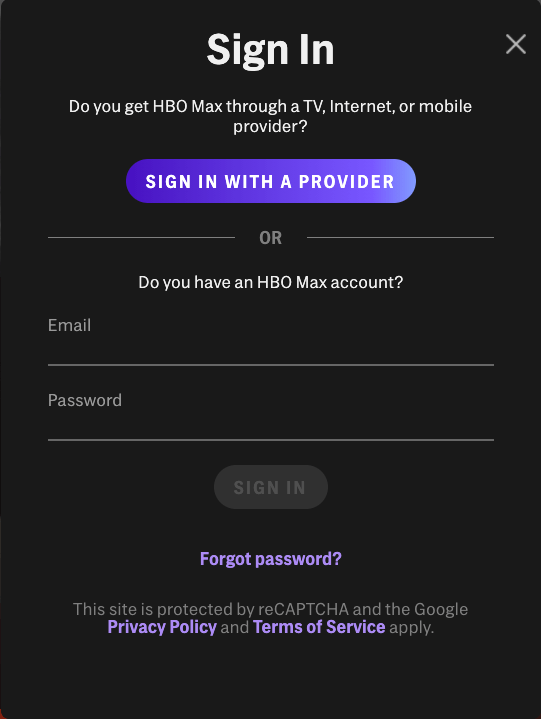
Try signing in to your HBO Max account using another device. You can login through your computer browser via HBOMax.com. If you are streaming on your smart TV or streaming media player device, try accessing your account on your smartphone if it works.
Use a Different Network
It may be a problem with the current network connection you use. If you are using your WiFi Internet network at home, try switching to your mobile data. If you are not using a VPN service, using one will help. You can also turn off the VPN if you connect to it or use a different server location on your VPN.
Just remember that a free VPN service might not be always ideal especially when it comes to video streaming. If you want to level up your streaming game, check out any of these premium VPN providers and sign up for a free trial to see and experience the difference yourself.
Reset your HBO Max Password
- On your HBO Max app, tap the Forgot password found below the sign-in option.
- Type your email address and tap Submit.
- Access your email and open the Reset Your HBO Max Password message.
- Tap Reset Password.
- Enter your new password.
- Tap Save Password.
Sign Out of your HBO Max Account and Sign Back In
- On your browser, go to HBOMax.com and sign in to your account.
- Click your Profile.
- Select Manage Devices.
- Look for the Sign All Devices Out button and click it.
- Now, try to sign in to your HBO Max account using only one device.
Clear your HBO Max App Cache
- If you are using an Android device, navigate to the Settings menu.
- Select Apps.
- Tap HBO Max.
- Choose Storage.
- Tap Clear Cache.
- Tap Clear Data.
- For iOS devices, you will need to uninstall and reinstall the app to clear the cache.
Update your HBO Max App
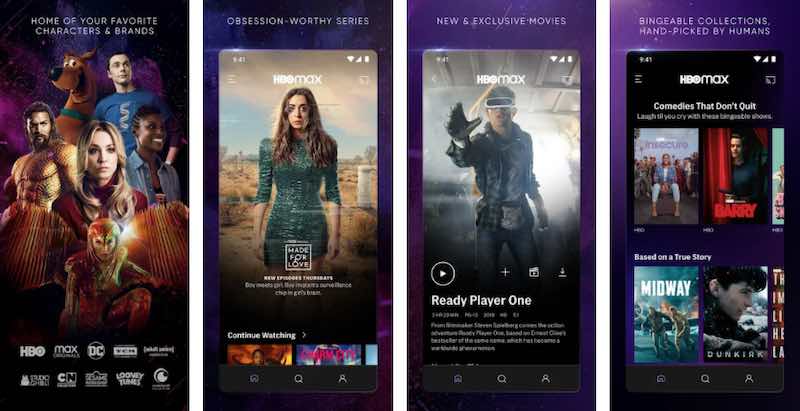
- Launch the App Store for iOS devices or the Google Play Store for Android.
- Go to your Apps section for Android or your Profile for iOS.
- Look for HBO Max.
- Tap Update.
If nothing works, you can try to uninstall and reinstall your HBO Max app. You may also report the issue to HBO Max customer support for further assistance.
Do you have other effective ways to resolve the HBO Max login authentication issues? You can share them with other users here by dropping a comment below.



Well, this is the most annoying situation when you want to stream your favourite movie, and HBO doesn’t work. I also used to face this problem, but then I dialed 1800 431 401 to get help. Since then, I have never faced this issue, and if it does, I call this number without a second thought.
Last month I faced a similar issue with my Netflix account. I am not tech-savvy, so I simply called this 61-***-***-*** number to get help. They literally understood my problem and assisted me with the right solution.