HBO Max is a well-known streaming service with a large library of movies, TV shows, and original content. However, some users have reported having problems watching HBO Max on their smart TVs or Android phones. One common problem is the absence of full-screen playback. This can be aggravating because it diminishes the viewing experience. This article will explain how to resolve the HBO Max app not full screen on TV or Android phone issue.
What Causes HBO Max App Not to Show Display on Full Screen?

There can be several reasons why HBO Max app is not playing in fullscreen display on your TV or Android phone. Some possible causes include:
– Compatibility issues with the device: HBO Max may not be fully compatible with your TV or Android phone, leading to the lack of full-screen playback.
– Connection issues: A weak or unstable internet connection can also cause the HBO Max app to not play in full screen.
– Outdated app: If you are using an outdated version of the HBO Max app, it may not be able to provide full-screen playback.
– Outdated device software: Similarly, if your TV or Android phone’s software is outdated, it may not be able to support the full-screen playback of HBO Max.
How to Fix HBO Max App Not Showing on Full Screen Issue while Streaming on Smart TV or Android Phone
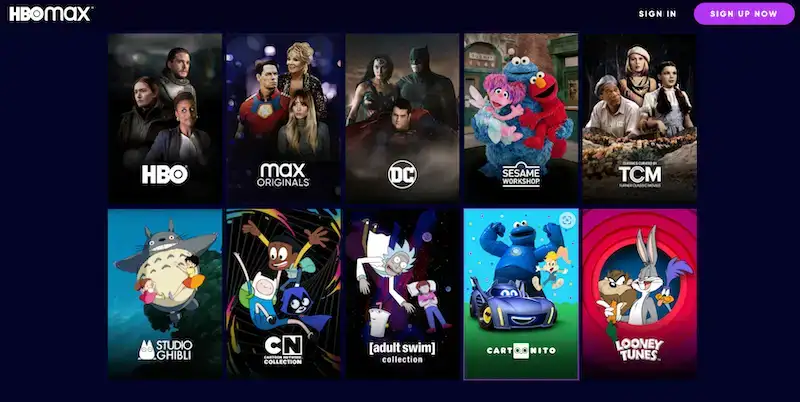
If you are facing the HBO Max not showing or displaying full screen on a smart TV or Android mobile phone issue, there are a few steps you can try to fix it. These include:
Check for Compatibility Issues
- First, check if your TV or Android phone is compatible with HBO Max.
- You can visit the HBO Max website to check the list of supported devices.
- If your device is not on the list, you may not be able to watch HBO Max in full screen.
Verify WiFi Internet Connection Problems
A stable and strong WiFi internet connection is essential for smooth playback on HBO Max streaming app. If your internet connection is weak or unstable, it can cause the app to not play in full screen. Try restarting your router or switching to a different network to see if it fixes the issue.
Update the HBO Max App
If you are using an outdated version of the HBO Max app, it may not be able to provide full-screen playback.
- To fix this, open the app store on your device and check for updates.
- If an update is available, install it and try playing HBO Max again.
Update Smart TV or Mobile Device Software to the Latest Version
If your TV or Android phone’s software is outdated, it may not be able to support the full-screen playback of HBO Max. To fix this, check for software updates on your device and install them if available.
Key Takeaways
The HBO Max not full screen on TV or Android phone issue is annoying, but it is usually fixable by checking compatibility, ensuring a strong internet connection, updating the app, and updating the device software. By following the steps in this article, you can get the HBO Max app to play in full screen on your TV or Android phone, giving you a better viewing experience.


