Netflix is by and far the most popular streaming service around, standing heads and tails above the competition. Despite increasing competition from titans like Disney, Netflix’s block of original programming and vast library of original shows keeps them unique and on top. For most people, having a Netflix subscription is practically a given. However, even with this massive install base, Netflix still finds its services marred with errors.
Among these errors are Netflix errors tvq-st-131, tvq-st-137 or tvq-st-143, notorious among users for being difficult to troubleshoot and annoying to fix. Netflix errors are vague, not really providing any details regarding the errors themselves. It causes a lot of frustration for users, especially when they’re just trying to watch something during their down time. So, if you face these errors, what steps do you need to take to fix them?
One of these error messages might come your way when you encounter any of the error codes above:
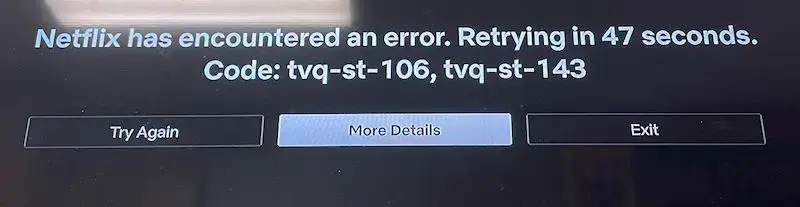
“Netflix has encountered an error. Retrying in 60 seconds. Code: tvq-st-106, tvq-st-143”
“Couldn’t connect to Netflix. Please try again or restart your home network and streaming device. For more information, visit netflix.com/nethelp.”
How to Fix Netflix App Error Code tvq-st-131, tvq-st-137 or tvq-st-143 when Streaming Movies or TV Shows
While Netflix error codes tvq-st-131, tvq-st-137 and tvq-st-143 can be frustrating to encounter, they’re actually not too difficult to fix. Most of the fixes for these Netflix errors only require general fixes, though that does require having knowledge of the issue beforehand. If you don’t already know these solutions, then worry not, we’ve compiled these fixes into some easy to follow guides below.

Clearing your Browser Cache and Cookies Data
You might be able to fix the Netflix error code tvq-st-131, tvq-st-137 or tvq-st-143 by clearing your web browser cache and cookies.
- First, click the three vertical dots in the upper-right corner of the window.
- This will bring up the settings menu.
- Select “More tools.”
- Click on “Clear browsing data.”
- In the pop-up window, choose “All time” from the “Time range” drop-down menu.
- Select the “Cookies and other site data” and “Cached images and files” checkboxes.
- Click the “Clear data” button.
- Wait for it to finish clearing your browser cache and cookies.
- Close and reopen your browser.
- Try streaming Netflix again.
Disable Browser Extensions for Easy Troubleshooting Process of the Issue
Netflix errors tvq-st-131, tvq-st-137 and tvq-st-143 can also be caused by your browser extensions.
- Open Your browser.
- Click the three vertical dots in the upper-right to bring up the Settings menu.
- Select “More tools” and then “Extensions.”
- Disable the extensions you suspect might be causing the errors.
- Close and reopen your browser.
- Try streaming Netflix again.
Update your Web Browser to the Latest Available Version
Outdated browser versions can cause compatibility issues with streaming services like Netflix.
- Open your browser.
- Click the three vertical dots in the upper-right to bring up the Settings menu.
- Go to the “About” section of your browser.
- Check if your browser is up to date.
- If there’s an update available, install it.
- Close and reopen your browser.
- Try streaming Netflix again.
Solving this issue can be a bit complicated, but if you follow the steps we’ve provided, it should be pretty simple to fix. We hope we managed to help you with getting this issue fixed, and for more tips and guides like this, stay tuned!


