Streaming on Paramount Plus does not have to limit you on your smart TV or mobile device. You can also stream your favorite TV show episodes on your computer. All you have to do is launch any web browser and go to paramountplus.com.
However, watching Paramount Plus on a Windows 10 or 11 PC does not exempt you from encountering problems. Some issues may appear before or during your streaming on your computer. Some of these error codes are 6100, 4200, and 14.
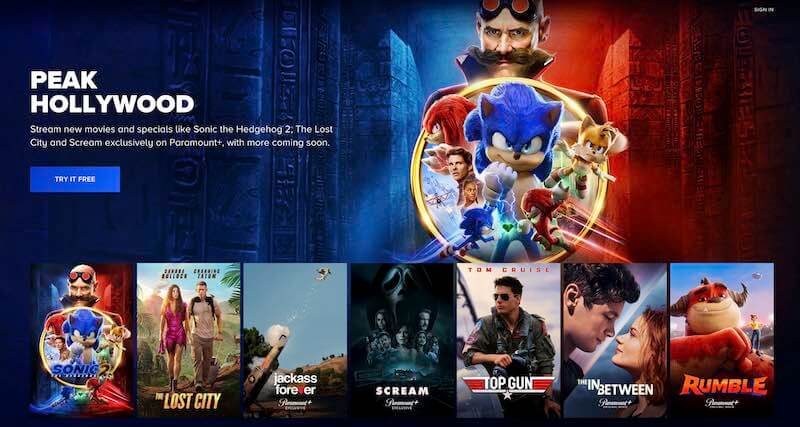
“Sorry, this video is currently unavailable. Please try again. Need additional help? Visit help.paramountplus.com. (6100)”
“We are currently experiencing some technical difficulties. Please check again later.”
How to Troubleshoot & Fix Paramount Plus Error Code 6100, 4200 & 14 on a Windows 10/11 Computer
In most cases, the error codes 6100, 4200, and 14 happen when you stream Paramount Plus on a Windows PC. You can try to resolve these streaming issues by following the solutions indicated below.
Restart your Computer
The first thing you can do to fix the error codes appearing on Paramount Plus is to reboot your PC. Exit your web browser and all other running applications. Go to the Power option and shut down your computer. Now, you need to wait for a few seconds before you power on your PC and relaunch the web browser.
If a quick refresh on your computer does not eliminate the error, you can power cycle your devices. First, power off your PC and unplug your router and modem. You need to wait for at least 3 minutes before you plug them back into the power outlet. Turn on your PC and connect to the Internet. Relaunch the web browser and open the Paramount Plus website.
Update the Software on your Windows PC
You may have overlooked pending software updates for your computer. Try to manually install the available updates by following the steps below.
- Click the Start button.
- Go to Settings.
- Navigate to Update & Security.
- Select Check for updates.
- Windows will download updates if available.
Update your Web Browser to the Latest Version
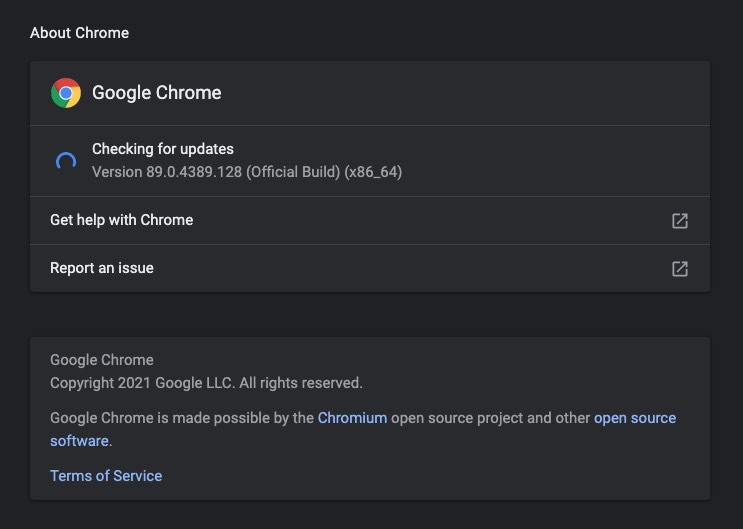
You can also check if there are available updates for your web browser. Download and install the latest available version to eliminate such errors and enjoy the benefits of the upgrade.
- For the Google Chrome browser, click the three-dotted icon at the top right corner.
- Select Help.
- Choose About Google Chrome.
- Click Update Google Chrome.
- Hit the Relaunch button.
- For Mozilla Firefox, click the three-lined icon at the top right corner.
- Go to Help.
- Select About Firefox.
- Firefox will download and install available updates.
- Click Restart to Update Firefox.
- If you are using the Microsoft Edge browser, click the three-dotted icon at the top right corner.
- Hover to Help and feedback.
- Select About Microsoft Edge.
- Microsoft Edge will update your software automatically.
- Click the Restart button.
- For Opera browsers, click the Opera logo at the top left corner.
- Hover to Help.
- Select About Opera.
- Wait for Opera to check for updates.
- After installing the updates, click Relaunch Now.
Do you have other solutions that can help fix the Paramount Plus errors on Windows computers? We love to hear from you, so please share your tips with us below.


