Are you having problems when you log in to Paramount Plus on your Roku device? You are not alone! Login issues are common on the Paramount+ app on Roku TV and streaming media players.
There can be different reasons why you encounter the sign in authentication errors that cause Roku to stop working. It may be a problem with your Paramount Plus account. You may also have issues with the CBS All Access app that you previously have on your Roku player.
For some users, Roku does not recognize their email addresses and password. Other users cannot log in on their Roku device while they access their account through the computer.
DON’T MISS: How to Sign up for Paramount Plus Student Discount
How to Fix Paramount Plus Sign In Issues on Roku Streaming Device
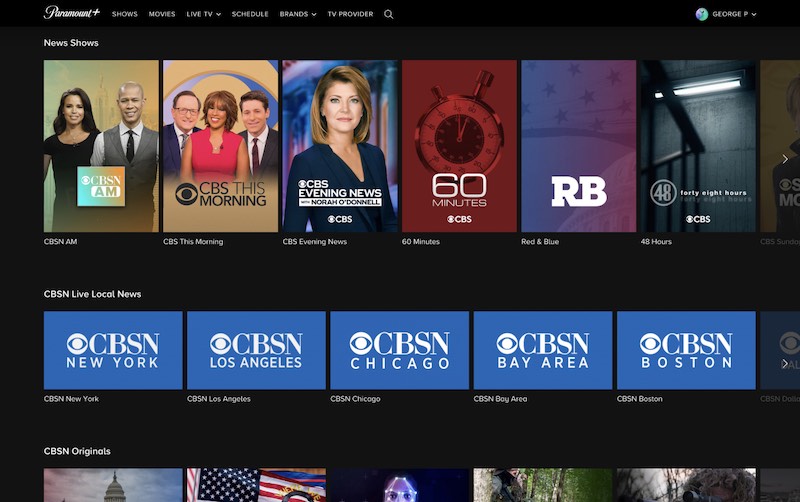
Whatever the reason for your Paramount Plus login issue on Roku, some ways can help you solve the error. Continue reading the solutions below and follow each step one at a time. Then, try logging in to Paramount Plus again to see if it works.
Update Your Roku Device
You will need to have the Roku OS 9.4 to access the new Paramount Plus app (formerly CBS All Access app).
On your Roku remote, press the Home button. Then go to Settings and select System. Click System Update and then select Check Now.
Once you have installed the update, you can try logging in again and see if the issue persists.
Reinstall the Paramount Plus App on Roku

To reinstall the Paramount+ app on Roku, you need to uninstall it first. To do it, just go to your Roku home screen and highlight the Paramount Plus. On your remote, press the asterisk key and select Remove. Now, go to the Settings menu and select System.
If you are using a Roku TV, click Power and click System restart. After reboot, you can reinstall Paramount Plus.
To initiate the reinstall of the app, press the Home button on your Roku remote. Then, navigate to Streaming Channels and look for Paramount Plus. Press the OK button to open it and then click Add Channel to install it. After installing the channel, log in to your Paramount Plus account to see if the error is gone.
SEE ALSO: How to Get Hulu Student Discount Offer for College Students
Perform a Network Connection Test on your Roku Streaming Player
To rule out any network connectivity issues, you can perform a network connection test on your Roku TV or streaming media player. From your home screen, go to Settings and then select Network. Click Check Connection to initiate the test.
Do you have other solutions that can help users fix their Paramount Plus login problems? You can write them down below for other users to try.



I want unsubscribe paramount+