Was there ever a time when you’re watching on Sling TV and all of a sudden, the movie or TV show stops and a spinning orange circle loading error appears on the screen?
That spinning orange error, or spinning wheel as others call it, is an occasional occurrence in most live streaming services. It means that it doesn’t just happen on Sling TV. This spinning orange error appears while you’re watching a TV series or movie and the picture suddenly stops and freezes.
Why Does the Spinning Orange Error Occur?

The spinning orange error is a loading or buffering issue that may occur for different reasons. But, most of the time, this error happens if there is a drop in the bandwidth that your device is connected to. It may also occur if several devices are sharing the same connection. Before you troubleshoot, try to disconnect some of the devices from the network to check if it improves the speed and strength of your internet connection.
It may sound like a complete letdown but your internet is often the cause of the spinning orange circle problem. if your home internet network’s speed dips lower than the minimum requirement required for a consistent picture, it may result in picture freezing, buffering or the dreaded spinning orange wheel issue. An error may also occur if there is a temporary delay on one of the Sling TV servers.
How to Fix the Spinning Orange Circle or Wheel Loading or Buffering Problem in Sling TV App
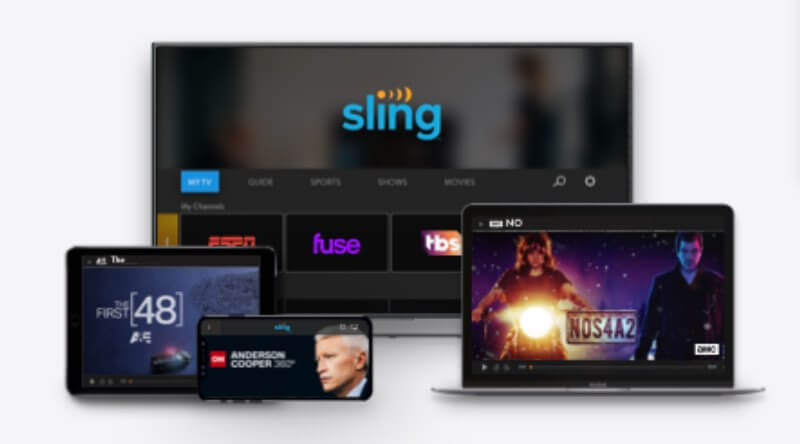
The good news is that Sling TV app has made some improvements to its delivery systems in the past few years. This made the error less common. Aside from this, many home internet services also increased their efficiencies and speeds.
But it’s no denying that it’s still a quite common issue. If the spinning orange wheel error consistently affects your streaming experience, here are the things you can try to do to fix the problem:
- Switch to a different channel and go back to the channel you’re originally watching. Doing this will often give the original channel a chance to keep up with the data programming being delivered to your service.
- Delete the app and install it again. The Sling TV app may often get corrupted which can result in a host of issues. A quick and simple reinstallation might be enough to get rid of the spinning orange circle error.
- Reset your WiFi network. An erratic internet service connection may result in dips in picture quality. Consider upgrading your internet service plan to a new one with faster speed.
If this is your first time seeing the error, you can also try to restart your router. This will clear out all the excess data that might slow down your connection. You can consult the instructions on your router first and then reset it by following the steps below:
- Unplug your router from the power supply.
- Plug it back in after 15 to 20 seconds.
- Let the device reboot itself for 1 to 2 minutes.
- Try to watch a movie or TV series on Sling TV again.
If you’ve been repeatedly seeing this colored spinning wheel error and none of the steps above helped resolve the problem, you can request additional assistance from your internet service provider.
Sling TV is currently one of the top streaming services right now. However, it encounters some problems every once in a while that may affect your streaming experience. Try to follow the steps above to get rid of the annoying spinning orange error.


