Microsoft is bringing your favorite Xbox games to more people all over the world. Even without any Windows PC or Xbox console, the giant gaming company aims to extend the fun and excitement to anyone. How does it work? Xbox features the Xbox Cloud Gaming, where players can access Xbox games on different devices.
You have more options where to play your Xbox games and not be limited to your PC or gaming console. With only a subscription to the Xbox Game Pass, you can play available Xbox video games online at any time. Xbox Cloud Gaming even allows you to access them on your mobile and tablet. Now, you can play your Xbox games on your smart TV.
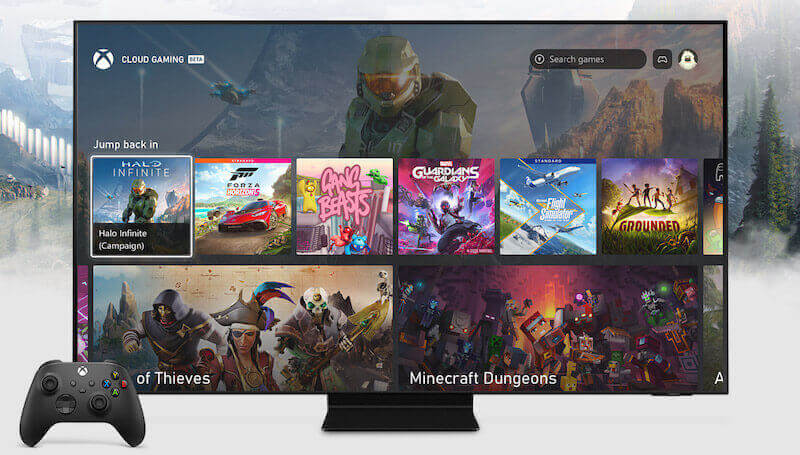
TODAY’S DEALS: Samsung Smart TV Deals at Amazon or Samsung Official Store
Can you Get the Xbox App on a Samsung Smart TV Now?
The answer is yes. Xbox announced its partnership with Samsung in offering the Xbox Game Pass to various users of its 2022 smart TV devices. Players can play Xbox games on their Samsung Galaxy phones with no console required. But, with the extension to their Samsung smart TVs, gamers have more choices to augment their online gaming experience.
Xbox is bringing the Xbox Game Pass to the best selling Samsung smart TVs on June 30, 2022, in 27 countries around the world.
How to Download & Install the Xbox TV App using Samsung Gaming Hub on your Streaming Device

The Xbox app is readily available in the Samsung Gaming Hub. It takes only a few clicks away from your favorite Xbox video games. Let’s check out the steps below on how you can access your Xbox TV app on Samsung smart TV.
- First, launch the Samsung Gaming Hub on your smart TV.
- Select the Xbox app.
- Login to your Microsoft account or your Xbox Game Pass account. If you do not have an Xbox Game Pass Ultimate account, you can sign up on the app.
- Now, you start playing hundreds of cloud-based games on Xbox.
Have you started playing Xbox games on your Samsung smart TV? How was the experience? We love to know your story! You can share them in the comment section below.
DON’T MISS: Check out these limited-time offers on the latest Samsung Smart TVs at Amazon, Walmart & Samsung.com!


