Football season is upon us, and there’s nothing quite like the excitement of watching your favorite NFL team make that touchdown or witnessing an epic game-changing play on the NFL RedZone channel using YouTube TV.
But what happens when you’re all set to immerse yourself in the gridiron glory and hit with a dreaded streaming limit error on YouTube TV?

Understanding the YouTube TV NFL RedZone Streaming Limit Error
Before we dive into the solutions, let’s get to the bottom of the problem. The NFL RedZone streaming limit error occurs when YouTube TV detects too many simultaneous streams on your account. YouTube TV has certain limitations on how many devices can stream simultaneously, depending on your subscription plan.
For example, the base plan allows for three simultaneous streams, but you might have up to six if you have a family plan. If those limits are exceeded, you’ll get that frustrating error message, and your RedZone experience will be interrupted.
LIMITED OFFER: Awesome deals on Roku streaming players only on Amazon and Walmart!
Best Tips to Troubleshoot YouTube TV NFL Redzone Streaming Limit Error on Roku & Other Devices
It can feel like a touchdown drive stopped short, but fear not – we’re here to guide you through fixing this issue on YouTube TV step by step.
Check Your YouTube TV Subscription Plan
The first thing to do is check your YouTube TV subscription plan. Make sure you have the right plan that accommodates the number of people in your household and their streaming habits. If you’re constantly running into the streaming limit error, consider upgrading to a plan with more simultaneous streams.
Log Out your YouTube TV Account of Unused Devices
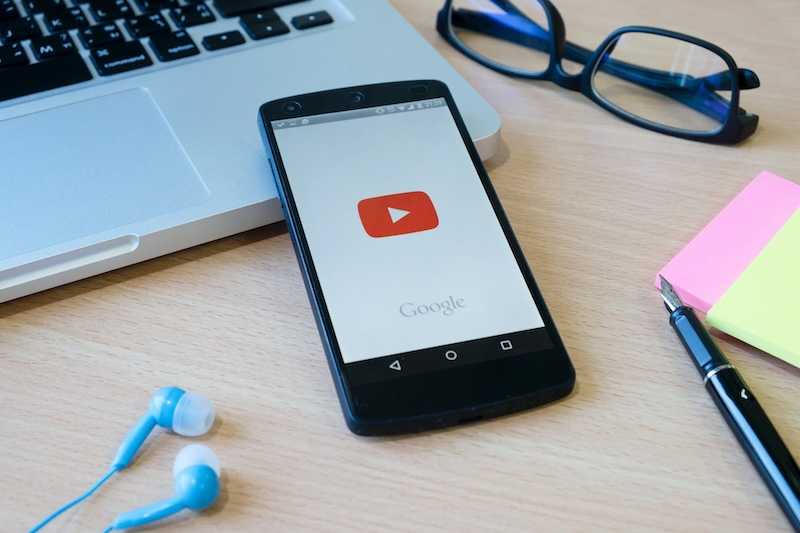
Sometimes, devices you haven’t used in a while might still be logged in to your YouTube TV account, counting towards the streaming limit. To fix this, log out to the YouTube TV app on those devices. This will free up a spot for your current streaming session.
Stream YouTube TV on Your Preferred Device
If you’re running into the streaming limit error while using multiple devices simultaneously, prioritize the one you’re using for NFL RedZone. Close the app on other devices to ensure your primary viewing experience remains uninterrupted.
Wait for a Stream on YouTube TV to End
If you’re sharing your YouTube TV account with family or friends, all the available streams may be already in use. In this case, you might have to wait for one of the active streams to finish before starting your own. Patience is key!
Contact YouTube TV Customer Support
If you’ve tried all of the above and still can’t get rid of that pesky error, it’s time to contact YouTube TV support. They can help you troubleshoot the issue further and may be able to provide a solution tailored to your specific situation.
Consider Using the NFL RedZone App

If all else fails, you can try accessing NFL RedZone through the NFL RedZone app, if available. While it might not offer the same experience as streaming through YouTube TV, it can be a backup option to ensure you don’t miss out on game-changing moments.
In conclusion, the NFL RedZone streaming limit error on YouTube TV can be frustrating, but it’s not an insurmountable obstacle. With some troubleshooting and adjustments to your streaming habits, you can ensure a seamless NFL RedZone viewing experience.
DON’T MISS: Get your next Roku streaming player and enjoy the best deals on Amazon and Walmart!


