There are thousands of TV shows and movies to look forward to on Discovery Plus. But, as you try to access the streaming app, you may sometimes encounter errors that prevent you from watching your favorite titles. Two most common playback issues on Discovery+ are Error Code: Fallback and Error Code: 504.
The Discovery Plus error code fallback or 504 sometimes comes with the error message,
“Fallback when attempting to stream” or “Please try again later. For additional help and troubleshooting, please visit https://gohelp.discovery.com//hc/en-us. ERROR CODE: FALLBACK”
It is also similar to the HTTP code 504 Gateway Timeout error.
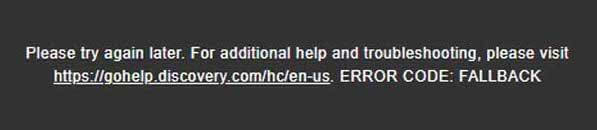
What Does Discovery Plus Error Code Fallback and 504 Mean?
A fallback error indicates a problem with the connection from your end to the Discovery Plus server. There is no response from the server, so it automatically attempts to fall back to another video streaming.
If you get such playback errors, they are common to streaming services and not just Discovery Plus. It may be due to two reasons. One is your Internet Connection. If you have a poor network signal, it may trigger an error message. The other reason is when the Discovery Plus server is down.
SEE ALSO: How to Add Discovery Plus on Prime Video Channels
Fixing Discovery+ Streaming App Playback Error Code Fallback and Error Code 504
Since Discovery Plus error codes fallback and 504 may be due to an issue with the Discovery servers, one of the best things you can do is wait for the connection to come back. Discovery Plus may be working on solutions to fix the problem on their end. All you have to do is be patient and wait until you can stream again.
Improve your WiFi Internet Network Connection at Home

However, if there is no update that the server is down from Discovery Plus, you can also check your network signal at home. It can be that your WiFi Internet connection is poor and causing disruptions on your streaming activities.
You can troubleshoot the problem by performing a power cycle on your devices. Turn off your device and unplug your router and modem. Wait for a few minutes before plugging them back and connecting to the Internet. Now, try to relaunch Discovery Plus. Power cycling will help refresh your network connection and delete temporary files that may be creating the error.
Another way to improve your Internet signal is to bypass your router and connect your computer or TV directly to your home network router using a cable if possible. You may also elevate your router and remove anything that may block the WiFi signal.
Contact Discovery Plus Customer Support
If you have been waiting for a long time to stream but your Discovery Plus app still gives you the error code fallback or error code 504, you can the contact customer support. On your browser, go to https://help.discoveryplus.com/hc/en-us/requests/new. Enter your information and submit it your query.
How was your experience getting the Discovery Plus error code Fallback or 504? Was it on Discovery Plus’ end or an issue with your home Internet connection?
STILL ON: Get discovery+ (ad-free) from Verizon for 12 months. Then $6.99/mo after.


