Spectrum TV is a popular streaming service that offers live TV, on-demand content, and more. However, sometimes users may encounter error codes such as WLI-1010, ILI-1010, or DLI-1010 while trying to sign in to their account.
In this blog post, we’ll go over some steps you can take to fix these sign-in issues.
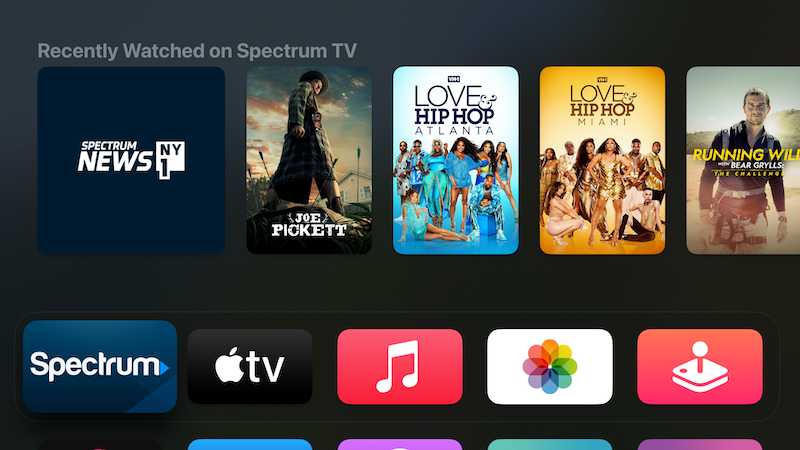
Best Ways to Resolve Spectrum TV Error Code WLI-1010, ILI-1010 or DLI-1010 Sign In Issues
Check Your Spectrum TV Login Details
The DLI-1010 error code indicates that there is an issue with your login details. See to it that you have entered the correct username and password.
If you are unsure, try resetting your password or contacting Spectrum support for assistance. To reset your password, you can follow these steps:
- Go to the Spectrum login page.
- Click on “Forgot Username or Password.”
- Enter your email address or phone number associated with your account.
- Follow the instructions provided to reset your password.
If you are still experiencing sign-in issues after resetting your password, contact Spectrum support for further assistance.
Clear Your Web Browser Cache and Cookies

Clearing your browser cache and cookies can help fix the WLI-1010 and ILI-1010 error codes. This can be done by going to your browser settings and selecting the option to clear browsing data.
To clear your browser cache and cookies, you can follow these steps:
- Open your browser settings.
- Navigate to the “Privacy and Security” section.
- Click on “Clear browsing data.”
- Select “Cached images and files” and “Cookies and other site data.”
- Click on “Clear data.”
After clearing your browser cache and cookies, try signing in to your Spectrum account again to see if the error code has been resolved.
Today Deals: Check out these awesome deals on the latest streaming players at Amazon & Walmart right now!
Check for Web Browser Updates
The ELI-1010 error code can be caused by issues with your browser settings. Make sure your browser is up to date and that cookies and javascript are enabled.
You can also try using a different browser to see if that fixes the issue. To check your browser settings, you can follow these steps:
- Open your browser settings.
- Navigate to the “Privacy and Security” section.
- Make sure cookies and javascript are enabled.
- Check for any browser updates and install them if available.
After checking your browser settings, try signing in to your Spectrum account again to see if the error code has been resolved.
Restart Your Device
Sometimes, simply restarting your device can help fix sign-in issues. Try restarting your computer or mobile device and then attempting to sign in again. To restart your device, you can follow the instructions provided by your device manufacturer.
Contact Spectrum Customer Support

If our tips didn’t help, try Spectrum’s expert team. They can help you. How? They will guide you through more steps to fix it. Maybe, they’ll get their tech gurus involved!
How to reach them? It’s easy.
Just go to the Spectrum support page. From there, you can tell them what’s wrong. There’s a ticket system for that.
Fancy chatting instead? Use the live chat. Yes, Spectrum has that too
We know, it’s annoying when you can’t sign in to Spectrum TV. We’ve been there. But trust us – follow the guidelines in our blog. They can solve your problem. And soon, it’ll be as if nothing happened.
Latest Deals: Don’t miss out on these great deals on the latest Smart TVs at Amazon & Walmart!


