The online American live TV platform Spectrum TV is a favorite go-to place among those who love to watch movies and shows in their sweet time.
Available both on its official website and on iOS and Android devices, you can enjoy your Spectrum TV experience to the fullest no matter what time or day it might be or wherever you are in the USA.
That’s why it’s a bit unfortunate that several users are reporting getting error codes WLI-9000, WLP-999, and WVP-999 on Spectrum TV app. These errors mean that the service was unable to complete the request. When you see any of these codes, you just have to wait for several minutes before you try to send a request again.
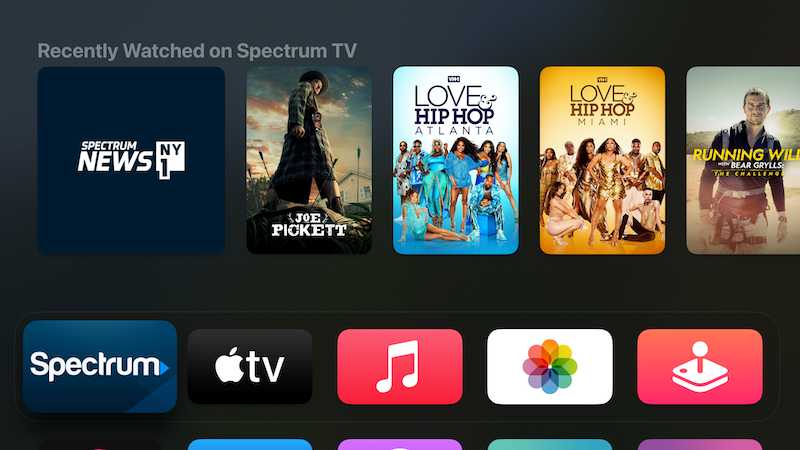
Now, you might be wondering if there is anything else you can do if ever waiting and retrying doesn’t fix the issue. So far, there are no other details provided regarding these error codes. But if you feel like doing something than nothing to solve the problem, here are some general troubleshooting steps you can try.
Troubleshooting and Fixing Spectrum TV Error Code WLI-9000, WLP-999 or WVP-999
You might see these error messages when one of the mentioned Spectrum TV glitches occur on your device:
“Unable to Complete Request – We’re sorry, something doesn’t work quite right. Please try again later. Reference Code: WLP-999”
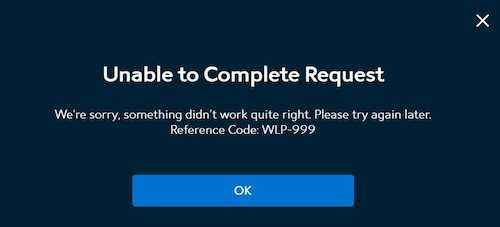
“Currently Unavailable. Please try again later.”
Check Your Connection
Most error codes can be addressed by checking your connections. Try to turn off your equipment and turn it back on. Go to Spectrum TV to see if the error code is gone. While you’re at it, make sure that there are no loose cables or cords that might cause further issues down the road.
Confirm an Outage with Spectrum TV Service
If everything is going well with your internet connection and there is nothing amiss there, there is a possibility that the Spectrum TV service itself is out. However, this service outage may not be as obvious. To confirm your suspicion, you can go online to check for updates from Spectrum TV and other users. If you see reports of similar issues, chances are you’re not the only one getting these error codes.
Change Spectrum TV Setting for Automatic Upgrade
Switching to an automatic upgrade for your Spectrum TV service will ensure that you will be getting the latest version once it becomes available. Updating it to the newest feature will also give you access to the hottest features. Most importantly, it assures you that the service will function more seamlessly free from unwanted error codes.
Restart Spectrum TV
Sometimes, a quick refresh is all it takes to solve what seems to be serious error codes on your Spectrum TV. Make sure that you restart your Spectrum TV to get rid of possible glitches and bugs that could have caused error codes WLI-9000, WLP-999, and WVP-999.
In Conclusion
There is nothing worse than being interrupted with error codes like WLI-9000, WLP-999, or WVP-999 just when you’re in the middle of using your Spectrum TV. The good news is that these error codes only indicate that the request wasn’t completed and all you have to do is wait for a few minutes before retrying.
However, if nothing changes after this, a few troubleshooting steps might be able to help you get rid of the error codes.


