Have you ever gone to watch a TV show or movie that you had recorded on your Virgin Media set-top box, only to find that it has disappeared? It can be extremely frustrating when this happens, as all of the time spent recording and organizing shows is now lost.
Fortunately, there are some things that you can do in order to recover or retrieve these DVR recordings if they have mysteriously vanished from your box. This article will discuss this fix and cover topics such as checking for removed recordings, restoring deleted recordings and troubleshooting common issues with Virgin Media’s recording system.
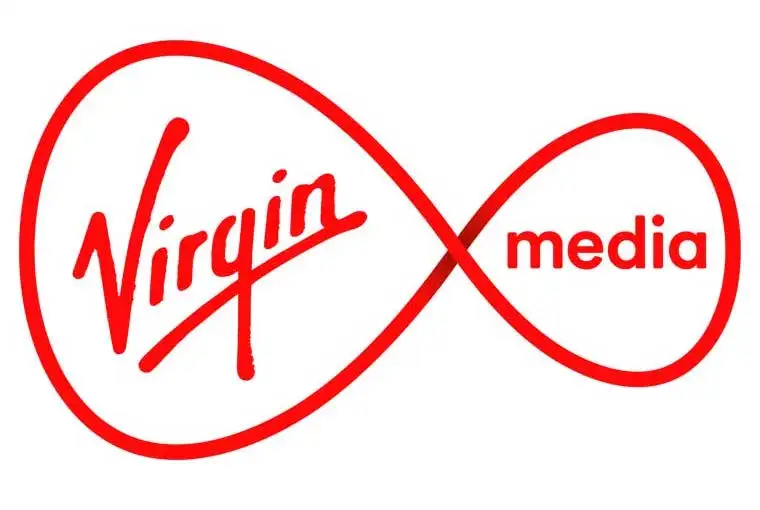
By following the steps outlined in this article, you should be able to get back any missing episode recordings from your Virgin Media TV box quickly and easily! But first, let’s look at the possible causes of why some of your recordings have vanished before we help you solve it.
What May Have Caused My Virgin Media Recorded Shows to Disappear?

If you do not delete your Virgin Media recordings, you should be able to watch them whenever you want. However, there are several reasons why recorded shows might disappear. These include:
- Insufficient storage
- Incomplete or missing recordings
- Setting an auto-delete
- Network or system error
- Poor handling and depreciation
- Unintentional deletion
How Do I Retrieve Deleted Virgin Media Recordings?
Follow these methods to retrieve deleted or lost Virgin Media recordings:
- Click the “My Shows” button on your Virgin TV remote
- Select the “Recently Deleted” folder.
- View the list of recently removed recordings.
- Press the “OK” button after selecting the program you want to resume.
- Select “Recover This Show” next.
If in case this procedure won’t work, contact customer care for assistance. They should be able to help, provide possible fixes, or direct you to their professional team, who can further check and troubleshoot the issue.
Can Virgin Media Records be Kept for a Long Time?
Virgin Media allows you to save any episodes, videos, or movies you choose as long as you want to have them. If you can’t watch a show at a specific time or if you want to watch it again, you can access this recording’s stored version anytime for viewing and reviewing.
You can actually record four to six episodes at once. If your device and the storage allow you to, and long as your Virgin Media TV is functional, you’ll be able to record films and movies and enjoy them as much as possible. Your saved recordings will be accessible until you erase them, provided there is enough room for them. Now let’s check out the numerous reasons Virgin Media records can disappear.
Tips to Prevent Virgin Media Box Recordings from Disappearing in the Future

Since you’ve experienced losing your recordings for the reasons mentioned above, it’s given that you’d want to happen again. Let’s look at some preventive measures you can use to prevent losing your recordings in the future.
- Before recording new episodes, ensure your device has enough free space.
- Ensure that the “auto-delete” feature is not enabled.
- Keep outsiders and young children away from your Virgin Media equipment.
- Avoid eating or drinking near the equipment to prevent pouring liquids on your device and to protect the hard drive and circuit board from harm.
- To ensure that the recording starts, carefully choose the recording option.
- Be fully aware while using the remote so you won’t accidentally delete your files or recordings.
Were you able to get your TV show recordings back on your Virgin Media box? Tell us your experience in the comments section below.


