There is a plethora of videos on YouTube that even if it takes years, you may not be able to keep up with the new content being uploaded everyday. One moment you are watching a trending video, and then the next minute, you are scrolling endlessly on more interesting content on the related videos. All you have to do is add them to your Watch Later list for you to get back on when you have the time.
However, some users were taken by surprise when they see the error message, “We’re sorry, this video is no longer available” after playing their Watch Later videos. It is disappointing knowing that you could have watched it earlier and save the frustrations. Fortunately, you can still recover, find and access deleted videos on YouTube to watch or download them easily through several workaround methods.

How to Find and Watch or Download Deleted Videos on YouTube
YouTube often takes down videos due to violations of its content policy. If this is the case, you can still retrieve the deleted content and stream them online. Note that if it is the owner who removed the video, you may not be able to access or recover the deleted videos anymore. Lastly, if the user changed the video settings and made it private, you can’t do anything about it.
Use Link or URL to Recover YouTube Video using Wayback Machine on Internet Archive
Do you still have the YouTube link of the deleted video that you want to watch or stream again? If you do, you are in luck! You can still stream the YouTube video through the Wayback Machine tool on Internet Archive website. All you have to do is copy and paste it on the search bar of Internet Archive to recover the item. It will retrieve the deleted content, and you can watch or download it from there.
If you did not take note of the URL of the YouTube video, you can check your browser history or in your YouTube email. Try to visit your YouTube history, links that you may have shared on social media, or the channel account. You can also try to check out fan pages or social media profiles of the channel.
Once you have the YouTube URL of the video you want to stream, go to archive.org/web and paste it on the search bar.
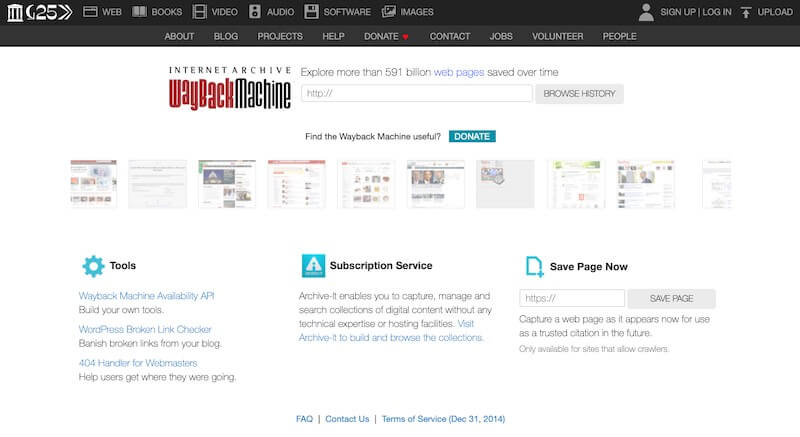
Search the Deleted YouTube Video Online
If you cannot retrieve the URL or you are left without the link, you can search for it online. On your browser, enter youtube and the name or title of the deleted YouTube video. Try to look for it from the search results. You may want to check social media profiles or other websites.
Contact YouTube Support
Another way is to ask for assistance from YouTube user support team. If you want to watch a deleted video, you can contact the Google support for YouTube by following the steps below.
- Scroll down on the menu bar found at the left side of your YouTube homepage.
- Select Help.
- Choose Need more help.
- Click/Tap Get Creators Support.
- Choose your category.
- Select Email Support.
- Select Contact Creator Support team.
Have you found a way to stream the deleted video you’ve always wanted to watch or re-watch on YouTube? What did you do? You can share your story with us below.


