Apple Music is a streaming service platform developed by the tech giant Apple that offers a vast library of music, including songs from major labels, independent artists, and music from around the world. It allows users to listen to music on demand, create and share playlists, and discover new music through personalized recommendations.
The Apple service is available on a variety of devices, including iPhone, iPad, iPod touch, Apple Watch, Mac, Apple TV, and even Android phones. It also offers a live radio station called Beats 1, which features music and interviews with artists.
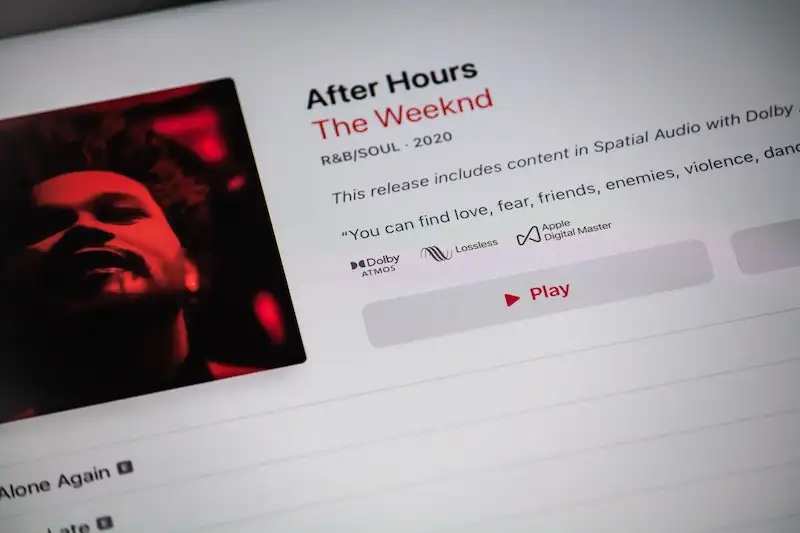
If you see a grayed-out song on your Apple Music app playlist, it may mean that the song is not currently available for streaming. This could be due to a variety of reasons for the problem, such as the song being removed from the Apple Music library, the song being unavailable in your region, or a temporary issue with the song’s availability.
How to Troubleshoot Issues & Fix Songs Unavailable, Showing as Grayed/Greyed Out in Apple Music App Playlist
These are a few possible reasons why songs may be greyed out in the Apple Music app or on iTunes. Here are some steps you can take to try that may fix the issue:

Check your internet connection
Make sure that you have a stable and strong internet connection, as songs may not be able to stream or download if the connection is poor.
Check your subscription status
Make sure that your Apple Music subscription is active and that you have not exceeded the number of devices that can be used with your account.
Check if the song is available in your region
Some songs may not be available in certain regions due to licensing restrictions.
Check for updates
Make sure that you have the latest version of the Apple Music app installed on your device.
Restart the app
Try closing and reopening the Apple Music app to see if that resolves the issue.
Check the song’s availability
It’s possible that the song may have been removed from the Apple Music catalog.
Reset the cache
You can try resetting the app’s cache by going to the “Settings” app, selecting “General,” and then “iPhone Storage.” Find the Apple Music app, tap on it, and then tap “Offload App.” Confirm the action and then reinstall the app.
If none of these steps resolve the issue, you may need to contact Apple support for further assistance.
What Sets Apple Music Apart from Among the Competition Despite Getting Issues?
Apple Music is a popular music streaming platform and has more than 80 million users.There are several reasons why someone might choose to use Apple Music. The music streaming service offers a vast selection of songs, albums, and playlists, with over 60 million tracks available to stream.
If you own an Apple device such as an iPhone, iPad, or Mac, Apple Music is seamlessly integrated into the operating system, making it easy to access and control your music. Apple Music uses machine learning algorithms to recommend music to you based on your listening history, so you can discover new artists and tracks that you might like.
The music streaming app sometimes offers exclusive content, such as concerts, music videos, and interviews, which you can’t find on other streaming services.
Apple Music offers a family plan that allows you to share your account with up to six family members for a discounted price. Overall, Apple Music is a popular choice for people who want a wide selection of music, seamless integration with their Apple devices, and personalized recommendations.


